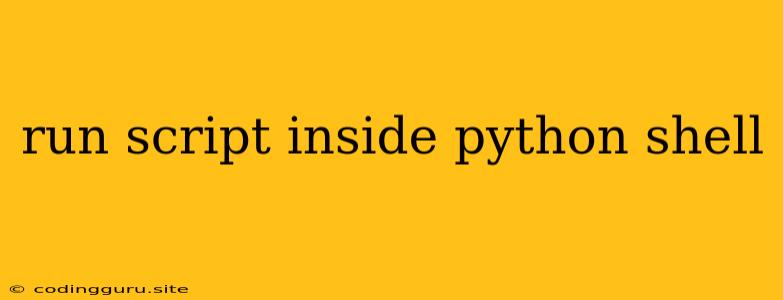Running Scripts Within the Python Shell: A Comprehensive Guide
The Python shell, also known as the interactive interpreter, is a powerful tool for testing code snippets, experimenting with functions, and exploring modules. But did you know you can also run entire Python scripts directly within the shell? This capability opens up a whole new world of possibilities for interactive development and debugging.
Why Run Scripts Inside the Python Shell?
- Rapid Prototyping: Quickly test and modify your code without the need to constantly save and re-run the entire script.
- Interactive Debugging: Step through your code, inspect variables, and make changes on the fly, providing a more dynamic debugging experience.
- Experimentation and Exploration: Use the shell as a playground to test out different ideas and experiment with various functions and libraries.
Let's Dive into the Techniques:
-
The
exec()Function:The
exec()function allows you to execute Python code stored in a string. This is particularly useful for running code snippets directly within the shell. Here's how it works:>>> script_code = """ ... print("Hello from the script!") ... for i in range(5): ... print(i) ... """ >>> exec(script_code) Hello from the script! 0 1 2 3 4 >>> -
The
open()andread()Functions:For larger scripts, you can use the
open()andread()functions to read the contents of a Python file and then pass the code toexec().>>> with open("my_script.py", "r") as file: ... script_content = file.read() ... >>> exec(script_content) -
The
runpyModule:Python's built-in
runpymodule offers a more structured way to run Python scripts. It allows you to specify the script file and optionally provide arguments.>>> import runpy >>> runpy.run_path("my_script.py") -
Using the
-iFlag:When running your Python script from the command line, you can add the
-iflag to enter interactive mode after the script has finished executing. This allows you to inspect variables and continue working in the shell.python -i my_script.py
Key Considerations:
- Scope: When executing a script within the shell, be aware of the potential for variable name conflicts. The variables defined in the script might overwrite existing variables in your shell session.
- Module Loading: Ensure that the script you're running has access to the necessary modules and dependencies. You might need to import them within the script itself or explicitly import them in the shell before running the script.
Let's Explore Some Practical Examples:
1. Simple Script Execution:
>>> script_code = """
... def greet(name):
... print(f"Hello, {name}!")
...
... greet("World")
... """
>>> exec(script_code)
Hello, World!
>>>
2. Script with User Input:
>>> script_code = """
... name = input("Enter your name: ")
... print(f"Welcome, {name}!")
... """
>>> exec(script_code)
Enter your name: John
Welcome, John!
>>>
3. Debugging a Function:
>>> def calculate_average(numbers):
... total = sum(numbers)
... return total / len(numbers)
...
>>> numbers = [1, 2, 3, 4, 5]
>>> average = calculate_average(numbers)
>>> print(average)
3.0
>>> # Now, let's inspect the function in detail
>>> import inspect
>>> print(inspect.getsource(calculate_average))
def calculate_average(numbers):
total = sum(numbers)
return total / len(numbers)
>>> # We can modify the function directly in the shell
>>> calculate_average = lambda numbers: sum(numbers) / len(numbers)
>>> average = calculate_average(numbers)
>>> print(average)
3.0
>>>
Conclusion:
Running scripts inside the Python shell empowers you with a highly interactive and flexible development environment. This technique is invaluable for quick testing, debugging, and exploring the capabilities of your Python code. By combining the power of the shell with the functionality of your scripts, you can unlock a world of possibilities for your Python projects.