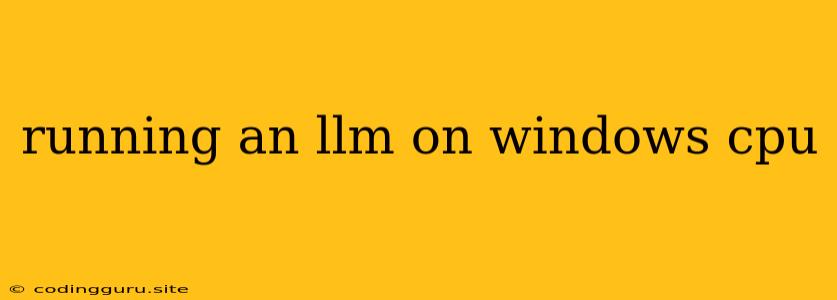Running an LLM on Windows CPU: A Guide to Getting Started
Large Language Models (LLMs) are powerful tools capable of generating human-like text, translating languages, writing different kinds of creative content, and answering your questions in an informative way. But running these powerful models can be computationally expensive, often requiring specialized hardware like GPUs. You might wonder, can I run an LLM on my Windows CPU? The answer is yes, though with some caveats.
Why Windows CPU?
Windows is a widely used operating system with a large user base. Many users have powerful CPUs in their Windows machines, making it a viable option for running smaller LLMs. While GPUs are generally preferred for their parallel processing capabilities, a good CPU can still handle smaller models and tasks effectively.
Choosing the Right LLM
The key to success lies in choosing the right LLM. Not all LLMs are created equal. Some are designed for specific tasks, while others are more general-purpose. Here are some factors to consider when selecting an LLM for your Windows CPU:
- Model Size: Smaller models require less processing power and can be run on CPUs more efficiently. Look for models with a smaller number of parameters.
- Task Specificity: If your task is specific, like summarizing text or generating code, there may be smaller, specialized models designed for those tasks.
- Availability of Pre-trained Models: Look for models that are already pre-trained and optimized for CPU inference. This will save you the time and resources required for training the model from scratch.
Running an LLM on Windows CPU: A Practical Guide
Here’s a step-by-step guide to running an LLM on your Windows CPU:
-
Install Python and Required Libraries: LLMs are typically implemented using Python. Install Python and the necessary libraries like TensorFlow or PyTorch.
-
Choose an LLM Framework: Several frameworks provide tools and libraries for working with LLMs. Popular options include Hugging Face Transformers, TensorFlow, and PyTorch.
-
Download a Pre-trained Model: Select a pre-trained model that fits your task and CPU capabilities. You can find pre-trained models on platforms like Hugging Face.
-
Prepare Your Data: If you are using a model for a specific task, prepare and format your data for input to the LLM.
-
Load the Model and Run Inference: Use the chosen framework to load the pre-trained model into your Python script. Run inference on your data to get the desired outputs.
Tips for Optimizing Performance:
- Reduce Batch Size: Experiment with different batch sizes to find the optimal value for your system. A smaller batch size may improve efficiency on a CPU.
- Quantization: Quantization can reduce the size of the model and increase efficiency. It converts floating-point numbers to lower-precision integers, leading to faster inference and lower memory usage.
- Use Model Compression Techniques: Consider using techniques like pruning or knowledge distillation to further reduce model size and improve performance.
Example Code:
from transformers import pipeline
# Load a pre-trained model (e.g., GPT-2)
generator = pipeline("text-generation", model="gpt2")
# Generate text from a prompt
prompt = "Once upon a time"
output = generator(prompt, max_length=50, num_return_sequences=3)
print(output)
Limitations of Running LLMs on CPUs:
- Limited Performance: CPUs are not as efficient as GPUs for parallel processing, which is essential for running large models. You might experience slower inference times and lower throughput.
- Model Size Constraints: Running very large models on CPUs can be challenging due to memory constraints and slow processing speeds.
- Energy Consumption: Running computationally demanding models on CPUs can lead to higher power consumption compared to using GPUs.
Conclusion:
While running an LLM on a Windows CPU is possible, it comes with limitations. It's important to choose the right LLM and consider factors like model size, task specificity, and pre-trained model availability. With careful optimization, you can still achieve reasonable performance for smaller models and specific tasks. If you need to run larger models or require faster inference times, consider using a GPU.
Remember, the journey of running an LLM is an exciting one. Start small, learn, experiment, and enjoy the journey of exploring the power of these transformative technologies.