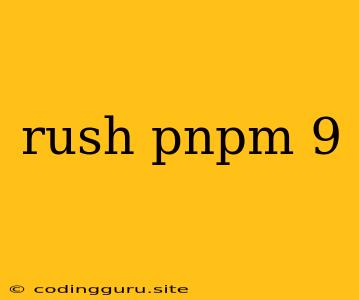Why is My pnpm Install So Slow? Exploring the Rush & pnpm 9 Speed Conundrum
In the fast-paced world of software development, time is a precious commodity. As developers, we constantly strive to optimize our workflows, and that includes minimizing the time spent on package installations. If you're using pnpm 9 with the powerful rush monorepo manager, you might be encountering frustratingly slow installation speeds.
Why is this happening?
The answer often lies in the intricacies of how these tools manage dependencies and cache them. pnpm 9, the latest version, offers a significant speed boost for regular package installations, but when paired with rush in a large monorepo, the complexities of dependency management and caching can sometimes lead to performance bottlenecks.
Understanding the Rush & pnpm Interaction:
Let's first understand how these tools work together. Rush helps structure your monorepo, managing multiple packages within a single repository. Each package has its own package.json file defining dependencies. pnpm, a popular package manager, utilizes a unique approach to dependency management. It maintains a shared "store" where package versions are cached, promoting reuse across projects.
Key Factors Impacting pnpm 9 Speed in Rush:
- Large Package Count: With a significant number of packages within your
rushmonorepo,pnpm9'sstorecan become quite large, leading to increased disk I/O operations during package installations. - Complex Dependency Graphs: Nested dependencies, or dependencies within dependencies, can add complexity to the
pnpm9 store management, impacting installation speed. - Network Latency: Downloading packages from remote repositories, especially if you are located far from the server, can slow down the process.
- Disk Performance: The speed of your disk, particularly when reading and writing data within the
pnpm9 store, can have a noticeable impact on installation times.
Tips to Optimize pnpm 9 Speed in Rush:
- Minimize Dependencies: Review your
package.jsonfiles to identify any unnecessary dependencies. Reducing the number of packages you need to install can significantly boost speed. - Utilize Local Caching: Configure
pnpmto use a local cache for frequently used packages. This reduces the need for remote downloads, leading to faster installations. - Disk Optimization: Ensure your disk is performing optimally. Consider using a faster SSD or defragmenting your disk if you are using a HDD.
- Network Optimization: Improve network performance if you are experiencing latency issues. Consider using a VPN or other network optimization tools.
- pnpm 9 Settings: Explore the
pnpm9 configuration options to fine-tune settings related to caching, disk usage, and networking.
Example:
Let's say your rush monorepo contains 50 packages, each with a significant number of dependencies. During an initial rush install, pnpm 9 will need to download all dependencies and cache them in its store. This can take a considerable amount of time, especially if you are working on a slower machine or network.
Troubleshooting & Optimization:
- Monitor Disk Usage: Observe the disk usage while
pnpm9 is installing packages. Excessive disk I/O activity might indicate performance bottlenecks. - Analyze Dependencies: Utilize dependency analysis tools to identify potential areas for dependency optimization.
- Experiment with Caching Strategies: Try different caching strategies to find what works best for your project.
Conclusion:
Optimizing pnpm 9 speed within a rush monorepo requires a nuanced approach that considers both the size and complexity of your project and the available system resources. By implementing the tips mentioned above, you can significantly reduce installation times and improve your development workflow.