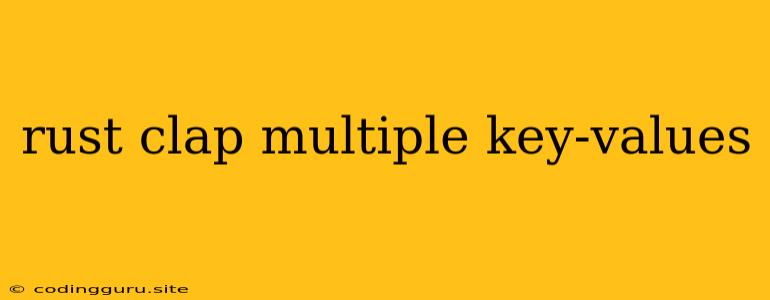Mastering Command Line Arguments with Rust Clap: Handling Multiple Key-Value Pairs
The ability to parse and handle command-line arguments is crucial for building robust and user-friendly applications. Rust's powerful clap crate provides a streamlined way to define and manage arguments, making the process intuitive and efficient.
One common scenario involves handling multiple key-value pairs, often used to configure settings or pass in data for processing. This article explores how to achieve this with clap, empowering your Rust applications with enhanced command-line flexibility.
Understanding the Challenge
Imagine you're building a tool that requires several settings to be customized. You might need to provide options like:
--output-format: Specifies the desired output format (e.g., JSON, CSV).--database-url: Sets the connection string for the database.--log-level: Determines the level of logging verbosity.
Traditionally, you could handle these individually with clap using separate options:
use clap::{App, Arg};
fn main() {
let matches = App::new("my-tool")
.arg(Arg::with_name("output-format")
.short("o")
.long("output-format")
.value_name("FORMAT")
.help("Sets the output format (JSON, CSV)")
.takes_value(true))
.arg(Arg::with_name("database-url")
.short("d")
.long("database-url")
.value_name("URL")
.help("Sets the database connection URL")
.takes_value(true))
.arg(Arg::with_name("log-level")
.short("l")
.long("log-level")
.value_name("LEVEL")
.help("Sets the logging level (DEBUG, INFO, WARN)")
.takes_value(true))
.get_matches();
// ... Process the individual arguments
}
However, this approach becomes tedious and repetitive when managing a large number of options. Additionally, it doesn't offer a convenient way to handle potentially arbitrary key-value pairs.
The clap Solution: Leveraging Multiple Occurrences
clap provides a powerful mechanism for handling multiple occurrences of the same argument. This allows us to specify multiple key-value pairs using a single option, leading to a more concise and flexible command-line interface.
Here's how to achieve this:
use clap::{App, Arg};
fn main() {
let matches = App::new("my-tool")
.arg(Arg::with_name("config")
.short("c")
.long("config")
.value_name("KEY=VALUE")
.help("Sets configuration parameters (multiple allowed)")
.multiple_occurrences(true)
.takes_value(true))
.get_matches();
let config_values: Vec<(String, String)> = matches
.values_of("config")
.unwrap_or_default()
.map(|config| {
let mut parts = config.splitn(2, '=');
(parts.next().unwrap().to_string(), parts.next().unwrap().to_string())
})
.collect();
// Process the config values
println!("{:?}", config_values);
}
Explanation:
multiple_occurrences(true): This crucial directive informsclapthat theconfigoption can be provided multiple times.value_name("KEY=VALUE"): We specify the expected format of the value, indicating key-value pairs separated by an equals sign (=).- Parsing the Values: We use the
values_ofmethod to retrieve all occurrences of theconfigargument. Each occurrence is split into a key and a value, forming aVec<(String, String)>that holds the key-value pairs.
Example Usage:
my-tool -c output-format=json -c database-url=postgres://user:pass@host:port/db -c log-level=INFO
This command effectively sets three configurations:
output-format:jsondatabase-url:postgres://user:pass@host:port/dblog-level:INFO
Advanced Techniques: Handling Nested Configurations
In more complex scenarios, you might need to handle nested key-value pairs, where a key itself holds a map of values. For instance:
-c database.host=localhost -c database.port=5432 -c database.user=myuser
To handle this, you can extend the parsing logic:
use clap::{App, Arg};
fn main() {
// ... (same as before)
let mut config: std::collections::HashMap> =
std::collections::HashMap::new();
for (key, value) in config_values {
let mut parts = key.splitn(2, '.');
let top_level_key = parts.next().unwrap().to_string();
let sub_key = parts.next().unwrap_or_default().to_string();
if !config.contains_key(&top_level_key) {
config.insert(top_level_key.clone(), std::collections::HashMap::new());
}
config.get_mut(&top_level_key).unwrap().insert(sub_key, value);
}
println!("{:?}", config);
}
This enhanced code now parses nested configurations, creating a nested HashMap structure.
Best Practices for Key-Value Handling
- Clarity over Concision: While the
KEY=VALUEformat is concise, prioritize clarity when naming keys. Use descriptive names for keys, avoiding abbreviations unless they are widely understood. - Validation: Validate key-value pairs to ensure they conform to your application's requirements. For instance, check if database URLs have the correct format or if log levels are valid values.
- Documentation: Provide clear documentation for your command-line interface, explaining the format of key-value pairs, their purpose, and any restrictions.
Conclusion
Using clap to handle multiple key-value pairs significantly enhances the flexibility and usability of your Rust applications. By leveraging the power of multiple_occurrences, you can create a streamlined command-line interface that allows users to configure and customize your application with ease. Remember to prioritize clarity, validation, and documentation to ensure your application is both user-friendly and robust.