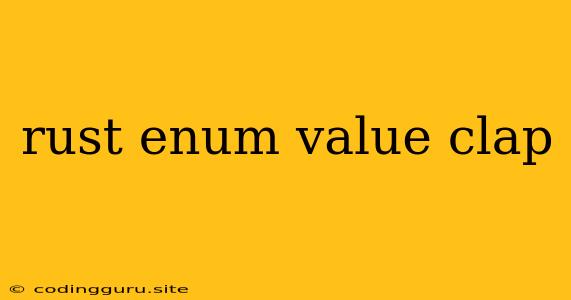Working with Enums and Command-Line Arguments in Rust using Clap
Rust's powerful enum type and the robust command-line argument parsing library clap are a fantastic combination for building robust and user-friendly command-line applications. This article will explore how to effectively leverage enums in conjunction with clap to structure your application's logic and enhance its user experience.
What are Enums and Why Use Them?
Enums, short for enumerations, are a data type in Rust that allows you to define a fixed set of possible values. They are incredibly useful for representing distinct states, options, or categories within your application.
For example:
enum TrafficLight {
Red,
Yellow,
Green,
}
In this example, we've defined an enum named TrafficLight with three possible values: Red, Yellow, and Green. This provides a clear and structured way to represent the different states of a traffic light.
Why Use Enums with Clap?
clap is a popular and powerful library for parsing command-line arguments in Rust. It excels at defining and handling complex argument structures, including flags, positional arguments, and subcommands. When combined with enums, clap becomes even more potent, allowing you to:
- Enforce valid input: You can restrict user input to only the defined values of your enums.
- Improve code readability: Enums make your code more readable and maintainable by using descriptive names for possible values.
- Simplify argument handling: Clap automatically maps the parsed values to the corresponding enum variants.
How to Integrate Enums with Clap
Let's illustrate how to integrate enums into your command-line application using clap.
1. Define Your Enum:
enum Mode {
Verbose,
Quiet,
Debug,
}
We've defined an enum Mode representing different logging levels for our application.
2. Use clap::ArgEnum to Map Values:
use clap::{Arg, ArgEnum, Parser};
#[derive(Parser, Debug)]
#[clap(author, version, about, long_about = None)]
struct Cli {
#[clap(short, long, arg_enum, default_value_t = Mode::Verbose)]
mode: Mode,
}
Here, we use #[clap(arg_enum)] to tell clap to parse the command-line argument -m or --mode using the Mode enum. The default_value_t attribute specifies the default Mode value if none is provided by the user.
3. Handle Enum Values in Your Application Logic:
fn main() {
let args = Cli::parse();
match args.mode {
Mode::Verbose => {
println!("Running in verbose mode...");
}
Mode::Quiet => {
println!("Running in quiet mode...");
}
Mode::Debug => {
println!("Running in debug mode...");
}
}
}
Now, you can use the parsed Mode enum value in your application logic to control its behavior.
Example: A Simple Command-Line Calculator
Let's create a simple command-line calculator that uses an enum to represent different operations:
use clap::{Arg, ArgEnum, Parser};
#[derive(Parser, Debug)]
#[clap(author, version, about, long_about = None)]
struct Cli {
#[clap(short, long, arg_enum, default_value_t = Operation::Add)]
operation: Operation,
#[clap(short, long, default_value_t = 0)]
first_number: i32,
#[clap(short, long, default_value_t = 0)]
second_number: i32,
}
#[derive(ArgEnum, Debug, Clone, Copy, PartialEq, Eq)]
pub enum Operation {
Add,
Subtract,
Multiply,
Divide,
}
fn main() {
let args = Cli::parse();
let result = match args.operation {
Operation::Add => args.first_number + args.second_number,
Operation::Subtract => args.first_number - args.second_number,
Operation::Multiply => args.first_number * args.second_number,
Operation::Divide => {
if args.second_number == 0 {
println!("Cannot divide by zero!");
return;
}
args.first_number / args.second_number
}
};
println!("Result: {}", result);
}
In this example, we've defined an Operation enum for the different arithmetic operations. clap parses the chosen operation from the command-line arguments and then executes the appropriate calculation based on the selected Operation.
Tips for Using Enums with Clap
- Descriptive Enum Variants: Use clear and descriptive names for your enum variants to make your code self-documenting.
- Use Derive Macros: Utilize
#[derive(ArgEnum)]to simplify mapping your enums to command-line arguments. - Handle Invalid Input: Ensure you have mechanisms in place to handle invalid input or unexpected values passed to your enum.
Conclusion
Using enums with clap in your Rust applications offers a robust approach to managing and validating command-line arguments. The combination of these powerful tools allows you to build applications with clean, readable code, improved error handling, and a user-friendly interface. By embracing these techniques, you can elevate the quality and usability of your command-line applications.