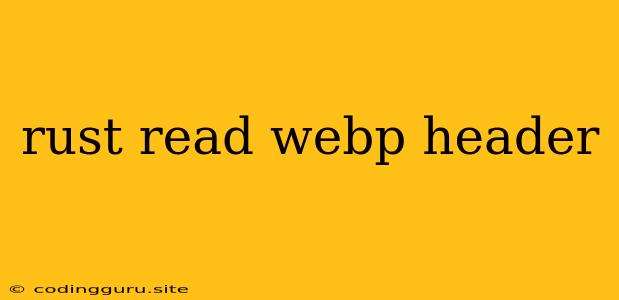Exploring WebP Images: How to Read the Header in Rust
The WebP image format, developed by Google, is a popular choice for efficient and high-quality image compression. This format offers advantages over traditional formats like JPEG and PNG, boasting smaller file sizes without compromising visual quality. But how can you work with WebP images within your Rust projects? This article delves into the basics of reading the WebP header using Rust.
Understanding the WebP Header
The WebP header is like a blueprint, providing crucial information about the image before you start processing the image data. It helps you understand the image's dimensions, format variations, and other essential details.
Let's break down the critical components of the WebP header:
- RIFF Header: This is the core of the header structure. It stands for "Resource Interchange File Format" and typically starts with the magic bytes "RIFF".
- "WEBP" Chunk: This chunk identifier identifies the file type as WebP, ensuring compatibility.
- File Size: This specifies the total size of the WebP file, including the header and image data.
- "VP8" Chunk: This chunk carries essential information about the image, such as:
- Image Dimensions: Width and height of the image.
- Image Format: This indicates whether the image is lossy or lossless.
- Color Space: Describes the color space used (RGB or YUV).
- Alpha Channel: Indicates if the image has an alpha channel for transparency.
Reading the WebP Header in Rust
Here's how you can read the WebP header using Rust:
1. Include Necessary Libraries:
use std::fs::File;
use std::io::{Read, Seek, SeekFrom};
2. Open the WebP File:
let mut file = File::open("your_webp_image.webp").unwrap();
3. Read the RIFF Header:
let mut riff_header = [0u8; 12];
file.read_exact(&mut riff_header).unwrap();
if riff_header[0..4] != [b'R', b'I', b'F', b'F'] {
panic!("Not a valid WebP file.");
}
let file_size = u32::from_be_bytes(riff_header[4..8].try_into().unwrap());
4. Read the "WEBP" Chunk:
let mut webp_chunk = [0u8; 4];
file.read_exact(&mut webp_chunk).unwrap();
if webp_chunk != [b'W', b'E', b'B', b'P'] {
panic!("Not a valid WebP file.");
}
5. Seek to the "VP8" Chunk:
file.seek(SeekFrom::Start(16)).unwrap(); // Skip over RIFF and "WEBP" chunks
6. Read the "VP8" Chunk:
let mut vp8_chunk = [0u8; 10];
file.read_exact(&mut vp8_chunk).unwrap();
if vp8_chunk[0..4] != [b'V', b'P', b'8', b'X'] {
panic!("Not a valid WebP file.");
}
let width = u32::from_be_bytes(vp8_chunk[4..8].try_into().unwrap());
let height = u32::from_be_bytes(vp8_chunk[8..10].try_into().unwrap());
7. Decode and Interpret Header Data:
let format = vp8_chunk[0] >> 5; // Get the format indicator
let color_space = if vp8_chunk[1] & 0x1 == 1 {
"YUV"
} else {
"RGB"
};
let has_alpha = vp8_chunk[1] & 0x2 == 2;
println!("File Size: {} bytes", file_size);
println!("Width: {}", width);
println!("Height: {}", height);
println!("Format: {}", if format == 0 { "Lossy" } else { "Lossless" });
println!("Color Space: {}", color_space);
println!("Has Alpha: {}", has_alpha);
Example Code
use std::fs::File;
use std::io::{Read, Seek, SeekFrom};
fn main() {
let mut file = File::open("your_webp_image.webp").unwrap();
// Read RIFF Header
let mut riff_header = [0u8; 12];
file.read_exact(&mut riff_header).unwrap();
if riff_header[0..4] != [b'R', b'I', b'F', b'F'] {
panic!("Not a valid WebP file.");
}
let file_size = u32::from_be_bytes(riff_header[4..8].try_into().unwrap());
// Read "WEBP" Chunk
let mut webp_chunk = [0u8; 4];
file.read_exact(&mut webp_chunk).unwrap();
if webp_chunk != [b'W', b'E', b'B', b'P'] {
panic!("Not a valid WebP file.");
}
// Seek to "VP8" Chunk
file.seek(SeekFrom::Start(16)).unwrap();
// Read "VP8" Chunk
let mut vp8_chunk = [0u8; 10];
file.read_exact(&mut vp8_chunk).unwrap();
if vp8_chunk[0..4] != [b'V', b'P', b'8', b'X'] {
panic!("Not a valid WebP file.");
}
// Decode Header Data
let width = u32::from_be_bytes(vp8_chunk[4..8].try_into().unwrap());
let height = u32::from_be_bytes(vp8_chunk[8..10].try_into().unwrap());
let format = vp8_chunk[0] >> 5;
let color_space = if vp8_chunk[1] & 0x1 == 1 {
"YUV"
} else {
"RGB"
};
let has_alpha = vp8_chunk[1] & 0x2 == 2;
println!("File Size: {} bytes", file_size);
println!("Width: {}", width);
println!("Height: {}", height);
println!("Format: {}", if format == 0 { "Lossy" } else { "Lossless" });
println!("Color Space: {}", color_space);
println!("Has Alpha: {}", has_alpha);
}
Conclusion
This article presented a basic guide to reading the WebP header using Rust. By understanding and extracting the key information within the header, you can effectively work with WebP images in your Rust projects. This knowledge empowers you to build robust applications that handle WebP images with efficiency and accuracy.