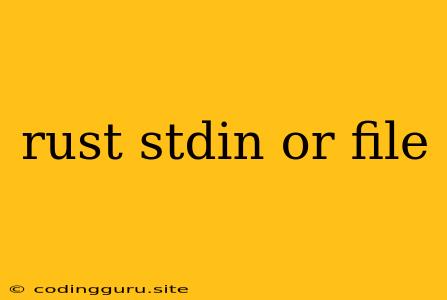Reading Input From stdin or Files in Rust
Rust is a powerful and versatile language, offering developers robust control over their programs. A common requirement in many applications is the ability to process input from various sources, including stdin and files. This guide will explore the methods and techniques used to read input from stdin or files in Rust.
stdin in Rust
Stdin, or standard input, represents the default input stream for a program. It's typically associated with the keyboard but can be redirected from other sources. Let's delve into how to read from stdin in Rust.
Example:
use std::io::{self, Read};
fn main() {
let mut buffer = String::new();
io::stdin().read_to_string(&mut buffer).unwrap();
println!("You entered: {}", buffer);
}
Explanation:
- We start by importing the
iomodule and theReadtrait from thestdlibrary. - We create a mutable
Stringnamedbufferto store the input. io::stdin()returns a handle to stdin.read_to_stringattempts to read data from stdin into thebuffer.- The
unwrap()method handles any potential errors. - Finally, we print the contents of the
buffer.
Reading from Files in Rust
Rust provides a straightforward approach to read data from files. We utilize the File type and its associated methods.
Example:
use std::fs::File;
use std::io::{self, Read};
fn main() {
let filename = "my_file.txt";
let mut file = File::open(filename).unwrap();
let mut contents = String::new();
file.read_to_string(&mut contents).unwrap();
println!("File contents: {}", contents);
}
Explanation:
- Import the
Filetype from thefsmodule and theReadtrait. - Specify the filename you want to read from.
- Open the file using
File::open(filename). - Create a mutable
Stringnamedcontentsto store the file's content. - Read the file's content into the
contentsstring. - Print the contents of the file.
Handling Errors
Both stdin and file reading operations can potentially encounter errors. It's essential to handle these errors gracefully.
Example:
use std::fs::File;
use std::io::{self, Read};
fn main() {
let filename = "my_file.txt";
let mut file = match File::open(filename) {
Ok(file) => file,
Err(error) => {
eprintln!("Error opening file: {}", error);
return;
}
};
let mut contents = String::new();
match file.read_to_string(&mut contents) {
Ok(_) => println!("File contents: {}", contents),
Err(error) => eprintln!("Error reading file: {}", error),
};
}
Explanation:
- We use the
matchexpression to handle potential errors during file opening. - If the file opens successfully, we proceed with reading the content.
- If there's an error, we print an error message and exit the program.
- We use a second
matchexpression to handle potential errors during file reading. - If the reading succeeds, we print the file's content.
- If an error occurs, we print an error message.
Tips for Reading Input
- Buffering: Use
read_to_stringfor efficient reading, especially from files. - Line-by-Line Reading: For processing line-by-line data, consider using the
BufReadertype and theread_linemethod. - Error Handling: Always handle errors gracefully to prevent program crashes.
Conclusion
Reading input from stdin or files is a fundamental operation in Rust programming. By understanding how to use the std::io and std::fs modules, you can effectively process data from various sources. Remember to handle errors appropriately to ensure your programs operate reliably.