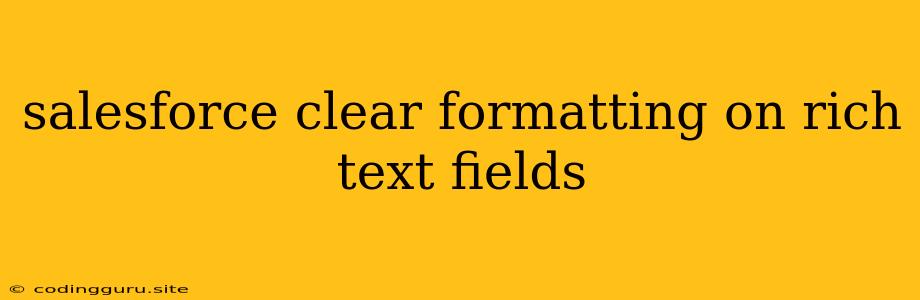Tired of Unwanted Formatting in Salesforce Rich Text Fields?
Salesforce's rich text fields are incredibly useful for capturing detailed information in your records. However, you might find yourself battling unwanted formatting that pops up when you're trying to keep things clean and consistent. Whether it's pesky font styles, rogue bullet points, or stubborn line breaks, dealing with these formatting hiccups can be frustrating. This guide provides you with practical tips and solutions to effectively clear formatting on rich text fields in Salesforce.
Why Do We Need to Clear Formatting?
The primary reason to clear formatting is to maintain consistency. Imagine a scenario where your sales team is adding product descriptions to opportunity records. One rep might use bold font for key features, another might opt for italics, and yet another might stick to plain text. This inconsistent formatting can make your data look messy and unprofessional.
Here are some common scenarios where clearing formatting proves beneficial:
- Keeping Data Clean: Maintaining a consistent look and feel throughout your data ensures it's easy to read and understand.
- Improved Reporting: When reports are generated, consistent formatting simplifies the analysis and visualization of data.
- Streamlining Collaboration: Shared data with standardized formatting facilitates smoother communication and collaboration.
Mastering the Art of Clearing Formatting in Salesforce
There are several ways to tackle unwanted formatting in Salesforce. Let's break them down:
1. Utilizing the "Clear Formatting" Button (Lightning Experience)
- In Lightning Experience, Salesforce provides a dedicated "Clear Formatting" button for rich text fields.
- This button is located within the rich text editor's toolbar and typically appears as an eraser icon.
- Simply highlight the text you want to clear of formatting and click the "Clear Formatting" button.
2. Employing Keyboard Shortcuts
- If you prefer a faster approach, keyboard shortcuts can be your best friend.
- Windows: Hold down the "Ctrl" key and press the "Spacebar" key.
- Mac: Hold down the "Command" key and press the "Spacebar" key.
- This shortcut will remove all formatting applied to the selected text.
3. The "Paste as Plain Text" Trick
- When copying text from another source, such as a web page or a document, the formatting often comes along for the ride.
- To avoid this, right-click within the rich text field and select the "Paste as Plain Text" option.
- This bypasses any formatting applied to the copied text, ensuring a clean and consistent paste.
4. Customizing Your Salesforce Experience (Advanced)
For advanced users, there are even more customized options:
- Using JavaScript to Clear Formatting: You can write JavaScript code to automate the process of clearing formatting in rich text fields.
- Leveraging Visualforce Pages: Create Visualforce pages with custom components that provide buttons or functionality specifically designed for formatting control.
Tips for Effective Formatting Control
Here are some additional tips to keep your rich text fields looking their best:
- Use a Style Guide: Establish a clear style guide outlining preferred fonts, formatting, and layout for all rich text fields. This ensures consistency across your organization.
- Training for Users: Train your team on the best practices for using rich text fields, including how to clear formatting when necessary.
- Regular Audits: Periodically review rich text fields across different records to identify areas where formatting inconsistencies might have crept in.
Conclusion
Clearing formatting in Salesforce rich text fields doesn't have to be a headache. By utilizing the tools and techniques mentioned above, you can maintain consistency, enhance data clarity, and improve your overall user experience. Remember, the key is to adopt a proactive approach to formatting control, ensuring that your Salesforce data is always presented in its best light.