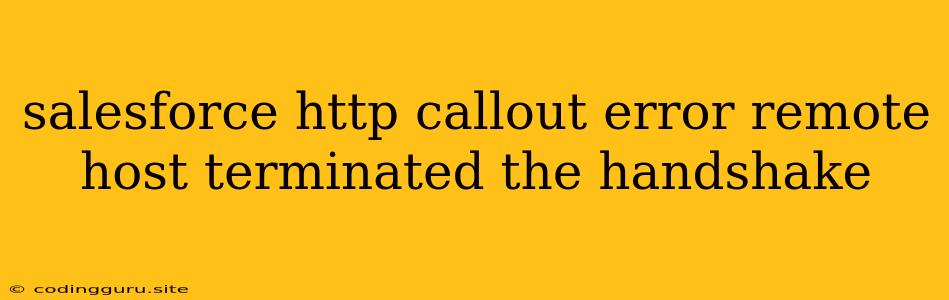Understanding Salesforce HTTP Callout Errors: "Remote Host Terminated the Handshake"
Salesforce HTTP callouts are a powerful feature that allows you to connect your Salesforce platform with external APIs and services. However, sometimes you might encounter errors during these callouts, one of which is the "Remote Host Terminated the Handshake" error. This error indicates a problem with the communication between Salesforce and the external service you're trying to reach.
Why Does This Error Occur?
This error can happen for several reasons, including:
- Network Issues: Problems with your network connection, such as firewalls, proxy servers, or network instability, can prevent Salesforce from establishing a successful connection with the remote host.
- Server-Side Issues: The remote server itself might be experiencing difficulties, such as being overloaded, undergoing maintenance, or having a temporary outage.
- Authentication Problems: You might be using incorrect credentials, or the remote server might be rejecting your authentication attempt for other reasons.
- Timeout Issues: The connection attempt might be exceeding the default timeout limits set by Salesforce or the remote server.
- Incorrect Endpoint: You might be trying to connect to a wrong or non-existent endpoint on the remote server.
- Invalid Request: The request you're sending might be malformed or contain errors, causing the remote server to reject it.
How to Troubleshoot "Remote Host Terminated the Handshake" Errors
Here's a step-by-step approach to troubleshoot and resolve these errors:
-
Verify Network Connectivity:
- Check your internet connection: Ensure you have a stable and working internet connection.
- Check for firewall restrictions: Ensure there are no firewall rules blocking outbound traffic to the remote host.
- Check for proxy server issues: If you are using a proxy server, make sure it's properly configured and working correctly.
-
Investigate the Remote Server:
- Check the remote server's status: Confirm that the remote server is online and functioning properly. You might need to check the server's status page or contact the server's administrator.
- Test the remote endpoint directly: Try accessing the remote endpoint directly using tools like curl or Postman to verify that it's responding as expected.
-
Review Authentication and Authorization:
- Verify your credentials: Ensure you're using the correct username, password, and any required API keys or tokens.
- Check for authentication limitations: The remote server might have limits on the number of requests or the frequency of requests you can make.
-
Adjust Timeout Settings:
- Increase the Salesforce timeout: You can increase the Salesforce timeout setting for HTTP callouts in your organization's settings.
- Check the remote server's timeout: Confirm if the remote server has a timeout limit and adjust your request accordingly.
-
Review the Request Content:
- Validate your request parameters: Double-check that all your request parameters are correct, including headers, body content, and formatting.
- Ensure proper encoding: Use the appropriate encoding for the request content to prevent issues.
Troubleshooting Tips:
- Use Debugging Tools: Use Salesforce's debug logs to capture detailed information about the callout, including the HTTP request and response.
- Isolate the Issue: Try to isolate the problem by using a simple test callout to a known working service to rule out broader issues.
- Consult Documentation: Review the documentation for the external API you are using to understand its requirements and best practices.
Example Scenario and Solution
Imagine you're using Salesforce to send an HTTP callout to an external payment gateway API to process a payment. You receive the "Remote Host Terminated the Handshake" error. Here's a possible scenario and solution:
Scenario:
- Your network is experiencing a temporary connectivity issue, causing the callout to fail.
Solution:
- Wait for a short time: Wait a few minutes and retry the callout. The network issue might resolve itself.
- Check network diagnostics: If the issue persists, run network diagnostics to identify any potential problems with your internet connection.
Conclusion
The "Remote Host Terminated the Handshake" error in Salesforce HTTP callouts can be frustrating, but with a systematic approach and troubleshooting techniques, you can usually identify the cause and find a solution. By verifying network connectivity, reviewing the remote server, checking authentication, and carefully examining your request content, you can resolve these errors and ensure your integrations work smoothly.