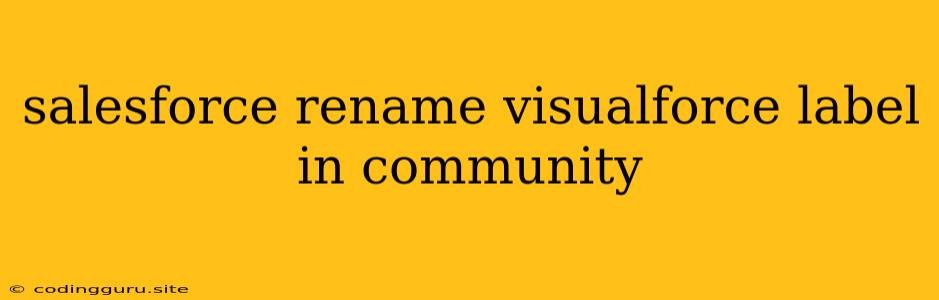How to Rename Visualforce Labels in Salesforce Communities?
Salesforce Communities are powerful tools for connecting with customers, partners, and employees. One crucial aspect of building a compelling community experience is ensuring that the labels used in your Visualforce pages are user-friendly and reflect the specific context of your community. This article will guide you through the process of renaming Visualforce labels within your Salesforce Communities, making your community more intuitive and engaging.
Understanding Labels in Salesforce
Labels are simply text strings that you define in Salesforce. They are used throughout the platform, including Visualforce pages, to provide a consistent and customizable experience. By using labels instead of hard-coding text directly in your Visualforce pages, you gain several advantages:
- Centralized Management: You can modify the label text in a single place, ensuring consistency across your community.
- Multilingual Support: You can easily translate labels into multiple languages, making your community accessible to a global audience.
- Improved Maintainability: Updating label text becomes a straightforward task, minimizing the need to directly edit Visualforce code.
How to Rename Visualforce Labels in Your Community
Renaming Visualforce labels within your community involves two primary steps:
1. Identify and Locate the Label
- Salesforce Setup: Begin by navigating to Setup and searching for "Labels."
- Label Management: Click on the Labels item to access the list of available labels.
- Search and Filter: Utilize the search and filtering options to locate the specific label you wish to rename. You can filter by "Label Name" or "Developer Name."
2. Rename the Label
- Edit Mode: Select the label you want to rename and click the Edit button.
- New Label Name: Enter the desired new label name in the "Label Name" field. Ensure the new label name is descriptive and adheres to Salesforce naming conventions.
- Save Changes: Click Save to apply the changes.
3. Update Visualforce References (If Necessary)
- Visualforce Page Inspection: Once you've renamed the label, review any Visualforce pages where the label was used.
- Visualforce Code Modification: If necessary, update the references to the old label name in your Visualforce code to reflect the new label name.
Examples and Considerations
Here are some examples and best practices to consider when renaming Visualforce labels in your community:
- Consistent Naming: Maintain consistency in your label naming conventions. Use clear and descriptive names that are easy to understand and follow a logical structure.
- Community Context: When renaming labels, ensure they are relevant to the specific context of your community. Consider the user roles, their needs, and the overall community experience.
- Language Variations: If you have a multilingual community, be mindful of the variations in label names across languages. Ensure that the translated label names accurately reflect the original label's meaning.
Tips for Efficient Label Management
- Use a Label Prefix: Incorporate a meaningful prefix into your label names, especially for complex communities. This will help you easily distinguish labels related to specific functionalities or sections.
- Regular Auditing: Periodically audit your labels to ensure they remain accurate, relevant, and consistent with your community's evolution.
- Version Control: If you work with a development team, consider using version control systems to manage label changes and prevent conflicts.
Conclusion
Renaming Visualforce labels within your Salesforce Communities is a straightforward process that can significantly improve your community's user experience. By ensuring that labels are clear, relevant, and consistent, you can create a more intuitive and engaging environment for your community members. Always remember to prioritize user experience and strive for consistency in your label management practices to build a successful and user-friendly community.