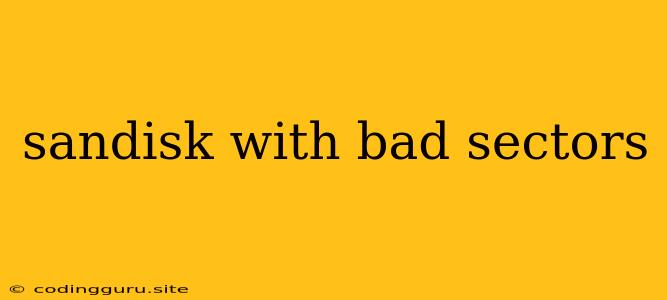What Are Bad Sectors and Why Do They Appear on a SanDisk Drive?
Bad sectors are areas on a hard drive or SSD (Solid State Drive) that have become damaged and are no longer usable for storing data. They can occur on any storage device, including SanDisk drives, and can be caused by a variety of factors. These include physical damage, wear and tear, software errors, power outages, and even malware.
How to Identify Bad Sectors on a SanDisk Drive?
There are several signs that your SanDisk drive might have bad sectors:
- Error messages: Your computer might display error messages when trying to access files or folders on the drive.
- Slow performance: The drive might become noticeably slower than usual, especially when accessing specific files.
- Data corruption: Files on the drive might become corrupted or inaccessible.
- Clicking noises: You might hear clicking noises coming from the drive, especially when it's accessing data.
How to Fix Bad Sectors on a SanDisk Drive?
Fixing bad sectors can be a challenging task. While there's no guarantee that all bad sectors can be repaired, there are some steps you can take to try and recover your data and improve the drive's performance.
1. Run a Disk Check
Start by running a disk check using your operating system's built-in tools. Windows users can use the "chkdsk" command, while Mac users can utilize "Disk Utility." These tools will scan the drive for errors and attempt to repair them.
2. Use a Data Recovery Tool
If the disk check doesn't resolve the issue, you might need to use a data recovery tool. These tools can attempt to recover data from bad sectors, but be aware that they might not be able to recover all data.
3. Format the Drive
Formatting the drive will erase all data and can sometimes fix bad sectors, but this should be your last resort, as it will also delete all your data.
4. Contact SanDisk Support
If all else fails, you might need to contact SanDisk support for assistance. They might be able to offer further troubleshooting advice or recommend a replacement drive.
Preventing Bad Sectors
While you can't entirely prevent bad sectors from forming, there are some steps you can take to minimize the risk:
- Avoid physical damage: Handle the drive carefully and avoid dropping or hitting it.
- Keep it cool: Ensure the drive is well-ventilated and not exposed to extreme temperatures.
- Protect it from dust and moisture: Keep the drive clean and free from dust and moisture.
- Use a reliable power source: Ensure the drive is connected to a stable power source and avoid using it during power outages.
- Run regular maintenance: Regularly check the drive for errors and run disk optimization tools.
Conclusion
Bad sectors can be frustrating, but they are not always a sign of a dying drive. If you're encountering bad sectors on your SanDisk drive, follow the steps outlined above to try and fix the issue. Remember, it's always best to back up your data regularly to prevent data loss in case of drive failure.