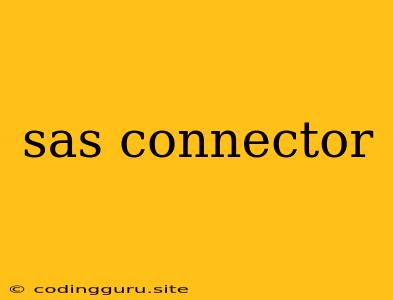What is a SAS Connector and Why Do You Need One?
In the world of data analysis and integration, SAS (Statistical Analysis System) is a powerful and widely-used software suite. However, often you need to connect your SAS data with other systems, applications, or databases. This is where the SAS connector comes into play. It acts as a bridge, enabling seamless data exchange between SAS and other environments.
What Makes a SAS Connector So Important?
Imagine you have a wealth of valuable data stored in your SAS environment. You might want to:
- Import data from other sources into SAS: This could be from databases like MySQL, Oracle, or SQL Server, or from cloud services like AWS or Azure.
- Export data from SAS to other systems: For example, you might want to share results with colleagues, create reports, or feed data into business intelligence applications.
- Connect to APIs for real-time data: This allows you to integrate with external systems and retrieve data dynamically.
These are just a few examples of how a SAS connector can be immensely beneficial. It empowers you to leverage the power of SAS within a broader data ecosystem.
Types of SAS Connectors
Depending on the specific data source or application you are connecting to, you will need a different type of SAS connector. Some common categories include:
- Database connectors: These allow you to access and interact with different relational databases. Examples include connectors for Oracle, MySQL, SQL Server, Teradata, and more.
- Cloud connectors: These enable you to connect to popular cloud platforms like AWS, Azure, and Google Cloud.
- File connectors: These are used to read and write data from various file formats, such as CSV, Excel, JSON, and XML.
- API connectors: These facilitate communication with external systems through web services and APIs.
How to Choose the Right SAS Connector
Choosing the right SAS connector is crucial. Consider these factors:
- Data source or application: Identify the specific system you need to connect to.
- Functionality requirements: Do you need read-only access, write access, or both? Are you working with specific data types?
- Performance and scalability: Choose a connector that can handle your data volume and processing needs efficiently.
- Security considerations: Ensure the connector meets your security requirements for data protection and access control.
Key Benefits of Using a SAS Connector
Using a SAS connector offers several advantages:
- Data Integration: Streamline data exchange between SAS and external systems.
- Increased Efficiency: Automate data transfer and processing tasks, saving time and effort.
- Enhanced Flexibility: Connect to diverse data sources and applications to expand your data analysis capabilities.
- Improved Data Quality: Ensure consistent and reliable data transfer through properly designed connectors.
Examples of SAS Connector Use Cases
- Customer Analytics: Integrate customer data from CRM systems into SAS for detailed analysis and segmentation.
- Financial Reporting: Pull data from financial databases into SAS for generating reports and dashboards.
- Supply Chain Optimization: Connect to inventory management systems to optimize supply chain processes with SAS analytics.
- Marketing Automation: Integrate with marketing automation platforms to analyze campaign performance and target customers effectively.
Conclusion
A SAS connector is an essential tool for organizations that rely on SAS for data analysis and decision-making. By connecting SAS with other systems, you can unlock a wealth of possibilities for data integration, analysis, and application. Choose the right connector for your specific needs and leverage the power of SAS within a broader data ecosystem.