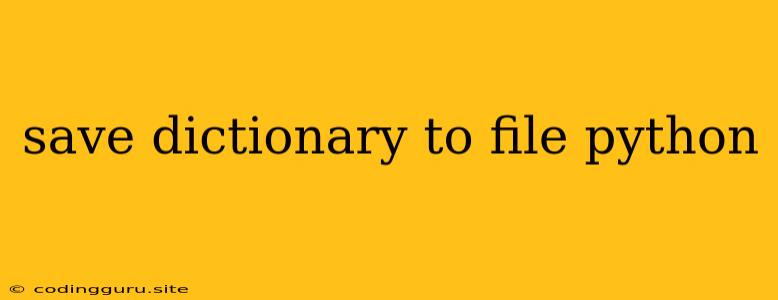How to Save a Python Dictionary to a File
Working with dictionaries is fundamental in Python programming. Dictionaries provide a flexible way to store and access data using key-value pairs. But what if you need to persist this data for later use? That's where saving your dictionary to a file comes in.
Let's explore the most common methods for saving Python dictionaries to files:
1. Using the json Module
The json module is the standard way to serialize Python dictionaries (and other data structures) into JSON format. JSON (JavaScript Object Notation) is a human-readable text format commonly used for data exchange.
Here's how to save a dictionary to a JSON file:
import json
my_dict = {"name": "Alice", "age": 30, "city": "New York"}
with open('my_dict.json', 'w') as f:
json.dump(my_dict, f)
This code:
- Imports the
jsonmodule. - Creates a dictionary named
my_dict. - Opens a file named 'my_dict.json' in write mode (
'w'). - Uses
json.dumpto serialize the dictionary into the file.
To read the data back from the file:
import json
with open('my_dict.json', 'r') as f:
loaded_dict = json.load(f)
print(loaded_dict)
This code:
- Imports the
jsonmodule. - Opens the 'my_dict.json' file in read mode (
'r'). - Uses
json.loadto deserialize the JSON data back into a Python dictionary. - Prints the loaded dictionary.
2. Using the pickle Module
The pickle module allows you to serialize Python objects, including dictionaries, into a binary file format. This is useful when you need to preserve the exact structure and types of your data.
Here's how to save a dictionary using pickle:
import pickle
my_dict = {"name": "Bob", "age": 25, "city": "Los Angeles"}
with open('my_dict.pickle', 'wb') as f:
pickle.dump(my_dict, f)
This code:
- Imports the
picklemodule. - Creates a dictionary named
my_dict. - Opens a file named 'my_dict.pickle' in binary write mode (
'wb'). - Uses
pickle.dumpto serialize the dictionary into the file.
To load the data from the file:
import pickle
with open('my_dict.pickle', 'rb') as f:
loaded_dict = pickle.load(f)
print(loaded_dict)
This code:
- Imports the
picklemodule. - Opens the 'my_dict.pickle' file in binary read mode (
'rb'). - Uses
pickle.loadto deserialize the binary data back into a Python dictionary. - Prints the loaded dictionary.
Which Method to Choose?
- JSON is preferred when you need to share your data with other applications or systems that can handle JSON. It's a standard, human-readable format.
- Pickle is more efficient for storing complex data structures and maintaining their exact types, but it's less portable since it's specific to Python.
Additional Considerations
- File Format: Decide whether you want to store the dictionary in a human-readable format (like JSON) or a binary format (like pickle).
- Data Type: Consider if you need to preserve the specific data types of your dictionary's values.
- Security: Beware of potential security risks when using
pickle, as it can deserialize potentially malicious data.
Conclusion
Saving your Python dictionaries to files enables you to persist data for later use or share it with other applications. By understanding the json and pickle modules, you can choose the best approach based on your specific needs and ensure your data is saved and loaded correctly.