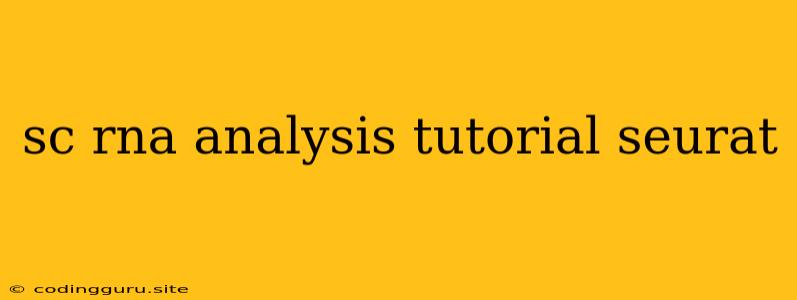A Comprehensive Guide to scRNA-seq Analysis with Seurat: From Data to Insights
Single-cell RNA sequencing (scRNA-seq) is revolutionizing our understanding of cellular heterogeneity, revealing intricate cell populations within tissues and organs. Seurat is a widely used open-source R package that provides a comprehensive toolkit for analyzing and interpreting scRNA-seq data. This tutorial will guide you through the fundamental steps of scRNA-seq analysis using Seurat, empowering you to unlock valuable insights from your data.
What is scRNA-seq?
Imagine being able to study the gene expression of individual cells within a complex tissue. scRNA-seq makes this dream a reality. It allows researchers to capture the unique transcriptomic profile of each cell, revealing the diversity and functional roles of different cell types.
Why Choose Seurat for scRNA-seq Analysis?
Seurat stands out as a powerful and user-friendly tool for scRNA-seq analysis. Here's why:
- Data Preprocessing and Normalization: Seurat offers robust methods for handling the unique challenges of scRNA-seq data, such as high dimensionality and dropouts.
- Dimensionality Reduction and Visualization: It excels in dimensionality reduction techniques like PCA and t-SNE, enabling visualization of complex datasets in low-dimensional spaces.
- Cell Clustering and Identification: Seurat's clustering algorithms identify distinct cell populations based on their gene expression profiles, revealing the cellular composition of your sample.
- Differential Gene Expression Analysis: Seurat allows you to identify genes that are differentially expressed between cell clusters, revealing key markers for cell identity and function.
- Integration of Multiple Datasets: It enables integration of multiple scRNA-seq datasets, allowing for comparative analysis and identification of shared or distinct cell populations.
Step-by-Step Guide to scRNA-seq Analysis with Seurat
Let's dive into a practical example of scRNA-seq analysis using Seurat, assuming you have your data ready (e.g., a count matrix). We'll use the classic workflow structure of Seurat.
1. Data Import and Preprocessing
- Load Necessary Packages:
library(Seurat)
library(dplyr)
- Import scRNA-seq Data:
# Assuming your data is in a count matrix called "count_matrix"
seurat_obj <- CreateSeuratObject(counts = count_matrix)
2. Quality Control (QC)
- Identify Low-Quality Cells: Remove cells with low library size, high mitochondrial gene content, or aberrant expression patterns.
seurat_obj <- PercentageFeatureSet(seurat_obj, pattern = "^MT-", col.name = "percent.mt")
seurat_obj <- subset(seurat_obj, subset = nFeature_RNA > 200 & nFeature_RNA < 6000 & percent.mt < 5)
3. Normalization and Scaling
- Normalize Data: Account for variations in library size and cell-to-cell differences.
seurat_obj <- NormalizeData(seurat_obj)
- Scale Data: Center and scale gene expression values for downstream analysis.
seurat_obj <- ScaleData(seurat_obj)
4. Dimensionality Reduction and Visualization
- Principal Component Analysis (PCA): Reduce the high-dimensional data into a lower-dimensional space while preserving variability.
seurat_obj <- RunPCA(seurat_obj)
- t-SNE or UMAP: Project the data into a 2D space for visualization.
seurat_obj <- RunTSNE(seurat_obj)
seurat_obj <- RunUMAP(seurat_obj)
5. Cell Clustering and Identification
- Cluster Cells: Group cells based on their gene expression profiles using the Louvain algorithm.
seurat_obj <- FindNeighbors(seurat_obj)
seurat_obj <- FindClusters(seurat_obj, resolution = 0.5) # adjust resolution for optimal clustering
- Identify Cell Types: Use marker genes and biological knowledge to assign identities to clusters.
# Explore marker genes for each cluster
marker_genes <- FindAllMarkers(seurat_obj)
# Annotate clusters based on marker genes
6. Differential Gene Expression Analysis
- Identify Differentially Expressed Genes: Determine genes that are significantly different between cell clusters or conditions.
# Compare gene expression between clusters
diff_genes <- FindMarkers(seurat_obj, ident.1 = "Cluster1", ident.2 = "Cluster2")
7. Additional Analyses (Optional)
- Cell Cycle Analysis: Analyze cell cycle phases within your data.
- Trajectory Inference: Infer developmental trajectories or pseudotime ordering of cells.
- Gene Set Enrichment Analysis (GSEA): Identify pathways or functions associated with gene expression changes.
8. Data Interpretation and Visualization
- Interpret Results: Analyze your findings in the context of your research question and biological knowledge.
- Generate Visualizations: Create informative plots to showcase your analysis results.
Tips for Successful scRNA-seq Analysis with Seurat
- Optimize Parameters: Experiment with different parameters in Seurat functions like
FindClusters,RunPCA, andRunTSNEto achieve the best clustering and visualization. - Explore Marker Gene Databases: Utilize databases like PanglaoDB or CellMarker to assist in cell type identification based on known marker genes.
- Integrate Datasets: Consider integrating your dataset with reference scRNA-seq data to improve cell type annotation and understand the context of your findings.
- Utilize Seurat's Comprehensive Documentation: Refer to the Seurat website for detailed documentation, examples, and advanced functionality.
Conclusion
Seurat provides a powerful and flexible platform for comprehensive scRNA-seq analysis. By following this guide, you can effectively process, analyze, and interpret your scRNA-seq data, enabling you to unravel the intricacies of cellular heterogeneity and gain valuable insights into biological processes. Remember to customize your analysis based on your specific research question and dataset. Keep exploring Seurat's advanced features and resources to further enhance your scRNA-seq analysis capabilities.