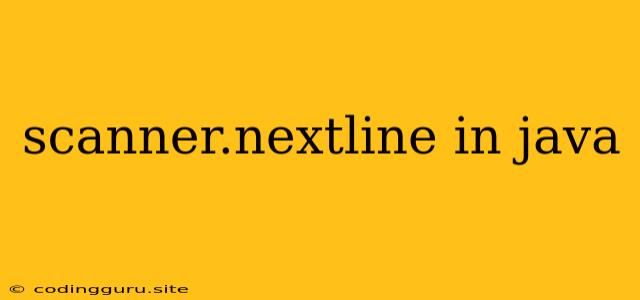The Importance of scanner.nextLine() in Java
In the realm of Java programming, user input plays a crucial role. It allows your programs to interact with the user, making them dynamic and engaging. Scanner is a powerful tool for reading user input, and scanner.nextLine() is an essential method within this tool.
What is scanner.nextLine()?
scanner.nextLine() is a method in Java used to read an entire line of text input from the user, including any spaces. This is in contrast to scanner.next(), which only reads the next token (a sequence of characters separated by whitespace).
Why Use scanner.nextLine()?
Imagine you're building a program that asks the user for their name and address. You want to capture the entire name and address as a single string, including spaces. Here's where scanner.nextLine() shines. It allows you to read the entire line, ensuring that all the user's input is captured.
Examples of scanner.nextLine() in Action
Example 1: Reading a Full Name
import java.util.Scanner;
public class NameInput {
public static void main(String[] args) {
Scanner scanner = new Scanner(System.in);
System.out.print("Enter your full name: ");
String fullName = scanner.nextLine();
System.out.println("Your name is: " + fullName);
}
}
Example 2: Reading a Multi-Line Address
import java.util.Scanner;
public class AddressInput {
public static void main(String[] args) {
Scanner scanner = new Scanner(System.in);
System.out.print("Enter your address (multiple lines are allowed): ");
String address = scanner.nextLine();
System.out.println("Your address is: " + address);
}
}
Common Pitfalls and Solutions
Problem: Using scanner.nextLine() after scanner.next(), and the scanner.nextLine() doesn't seem to wait for the user's input.
Solution: scanner.nextLine() reads the remaining newline character from the previous scanner.next() operation. To fix this, insert an extra scanner.nextLine() after scanner.next() to consume the newline character:
Scanner scanner = new Scanner(System.in);
System.out.print("Enter your name: ");
String name = scanner.next(); // Read the first word only
scanner.nextLine(); // Consume the newline character
System.out.print("Enter your address: ");
String address = scanner.nextLine(); // Now, it will wait for the user's input
Tips for Effective scanner.nextLine() Use
-
Always be mindful of newline characters: Remember that
scanner.next()leaves a newline character behind. Consider using an additionalscanner.nextLine()to consume it if you're planning to usescanner.nextLine()later. -
Use it for reading multi-line inputs: It's perfect for gathering long pieces of text where spaces are important.
-
Be aware of its limitations:
scanner.nextLine()can't distinguish between single-line and multi-line inputs. If you need precise control over input format, consider alternative methods likescanner.hasNextLine().
Conclusion
scanner.nextLine() is a fundamental tool for capturing user input in Java, especially when handling full lines of text. By understanding its behavior and potential pitfalls, you can write robust and reliable Java programs that effectively interact with users.