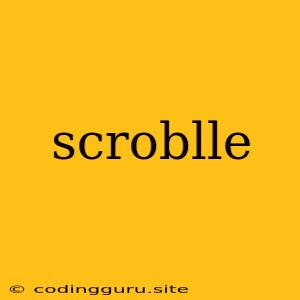What is Scrobbling?
Scrobbling is a feature that lets you track the music you listen to and share your listening habits with others. It's a way to keep a record of your musical journey and discover new artists and songs based on your tastes. You can think of scrobbling as a kind of digital diary for your musical life.
How does Scrobbling work?
Scrobbling is powered by Last.fm, a music platform that collects data about what people listen to. When you enable scrobbling, a scrobbler app (like the official Last.fm app or a plugin for your music player) listens to what you play and sends this information to Last.fm's servers.
This information includes:
- Artist: The artist of the song you're listening to.
- Track: The name of the song.
- Album: The album the song is from.
- Timestamp: The time you started listening to the song.
- Duration: The length of time you listened to the song.
Why should I scrobble?
Scrobbling can be beneficial for both casual and dedicated music lovers. Here are some reasons to consider using it:
- Track your listening habits: You can see how many times you've listened to a particular song, artist, or album. This can help you discover hidden favorites and understand your musical trends.
- Discover new music: Last.fm uses your scrobbling data to generate personalized recommendations for new artists and songs you might like. This can be a great way to expand your musical horizons.
- Connect with other music lovers: You can see what your friends are listening to and share your own listening habits with them. This can lead to exciting musical discoveries and conversations.
- Contribute to the music community: Your scrobbles help Last.fm create a richer understanding of music trends and preferences. This data is used to power various features on the platform, including artist charts and personalized recommendations.
How do I start scrobbling?
- Create a Last.fm account: If you don't already have one, create an account on Last.fm.
- Install a scrobbler: Download and install the Last.fm scrobbler app for your music player or choose a plugin for your browser.
- Enable scrobbling: Once you've installed the scrobbler, enable scrobbling in the settings of your music player or web browser.
- Start listening! Your scrobbles will automatically be sent to Last.fm as you listen to music.
Tips for Effective Scrobbling
- Ensure proper installation: Make sure you have the correct scrobbler installed and that it's properly configured.
- Check your privacy settings: Adjust your Last.fm privacy settings to control who can see your scrobbling activity.
- Use the Last.fm app: The Last.fm app offers a wide range of features for exploring music and managing your scrobbles.
- Utilize the recommendations: Explore the recommendations generated by Last.fm based on your scrobbling activity.
- Connect with friends: Follow friends on Last.fm to see their listening habits and share your own.
Beyond the Basics
Scrobbling can be much more than just tracking what you listen to. You can use it to:
- Join a music community: Last.fm has a vibrant community of music enthusiasts who share their favorite music, participate in discussions, and collaborate on projects.
- Discover artists you might have missed: Use Last.fm's artist charts and personalized recommendations to discover new artists and genres you might have overlooked.
- Explore new music trends: Last.fm keeps you updated on the latest music trends and provides insights into the music scene.
Conclusion
Scrobbling is a powerful tool for music lovers of all stripes. It allows you to keep track of your musical journey, discover new artists and songs, and connect with a global community of music enthusiasts. By embracing scrobbling, you can enrich your musical experience and unlock a world of new possibilities.