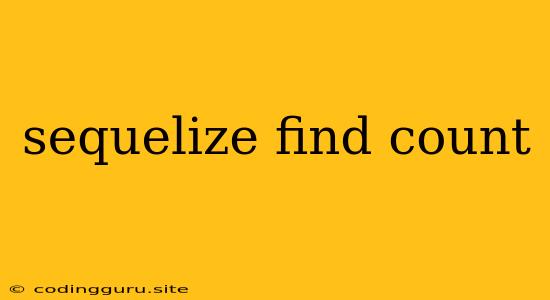Understanding and Utilizing Sequelize's find and count Methods for Efficient Data Retrieval
Sequelize is a powerful Object-Relational Mapper (ORM) for Node.js that simplifies database interactions. When working with large datasets, efficiently retrieving specific data is crucial. This is where Sequelize's find and count methods come into play.
How do find and count work together?
The find method allows you to query your database for specific records based on various criteria. The count method then lets you determine the total number of records that match your specified criteria. This combination empowers you to retrieve targeted data while also understanding the overall volume of relevant information.
Why is this combination important?
- Optimization: By using
countbeforefind, you can avoid unnecessary large data retrieval when you only need to know the number of records. - Pagination: You can use
countto determine the total number of pages needed for pagination based on your desired page size. - Data Analysis:
countcan be used to analyze the frequency of certain data occurrences within your database.
Let's break it down with an example:
Imagine you have a database table called Users with columns like name, email, and age. You want to retrieve the users who are older than 30 and understand how many users fall into this category.
Here's how you'd achieve this using Sequelize:
const Sequelize = require('sequelize');
const sequelize = new Sequelize('database', 'username', 'password', {
dialect: 'mysql',
host: 'localhost'
});
const Users = sequelize.define('User', {
name: Sequelize.STRING,
email: Sequelize.STRING,
age: Sequelize.INTEGER
});
// Count the users older than 30
Users.count({
where: {
age: {
[Sequelize.Op.gt]: 30
}
}
}).then(count => {
console.log(`There are ${count} users older than 30.`);
// Find the users older than 30
Users.findAll({
where: {
age: {
[Sequelize.Op.gt]: 30
}
}
}).then(users => {
console.log(users);
});
});
Explanation:
Users.count(): This method counts the number ofUsersrecords where theageis greater than 30 (usingSequelize.Op.gtoperator).Users.findAll(): This method retrieves allUsersrecords where theageis greater than 30.
Further Exploration:
- You can use the
countmethod directly within thefindoptions. - You can utilize
findAndCountAllto retrieve both the count and the records in a single query. - The
countmethod supports various options for grouping and counting based on specific attributes.
Conclusion:
Understanding and utilizing Sequelize's find and count methods is essential for efficient data retrieval within your Node.js applications. By combining these powerful methods, you can optimize queries, gain insights into data volumes, and effectively manage large datasets. Remember to tailor your approach based on your specific use cases and leverage the full potential of these methods for a more streamlined and efficient data interaction.