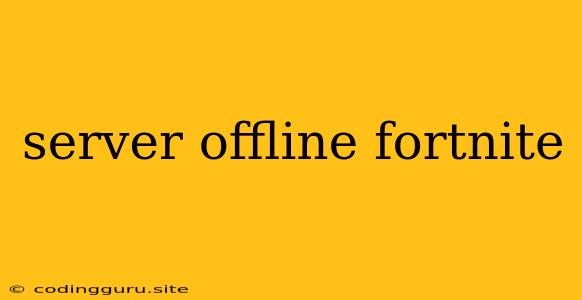Why is my Fortnite server offline?
Fortnite, the wildly popular battle royale game, can sometimes throw you a curveball with server issues. It can be frustrating when you're ready to jump into the action and find yourself staring at a server offline message. This can be caused by various factors, and knowing what to do can help you get back in the game quickly.
Common Reasons for Fortnite Server Offline:
- Planned Maintenance: Epic Games often schedules maintenance periods for Fortnite servers to implement updates, fix bugs, or improve performance. These maintenance periods are usually announced in advance, so keep an eye out for official updates.
- Server Overload: During peak hours, or when new content is released, the Fortnite servers can experience heavy traffic. This overload can cause server instability and downtime.
- Technical Issues: Unexpected technical problems can arise, such as hardware failures or network outages, impacting the server's availability.
- Internet Connection Issues: While not directly a Fortnite server issue, a poor internet connection can also cause the game to display an offline server message.
How to Check if Fortnite Servers are Offline:
- Official Fortnite Status Page: The best place to check for real-time information about Fortnite server status is the official Epic Games status page. It provides updates on server health, maintenance schedules, and any known issues.
- DownDetector: This website aggregates reports from users experiencing issues with online services, including Fortnite. You can check if other players are also encountering the same problem.
- Social Media: Keep an eye on Fortnite's official Twitter account or other social media platforms for announcements or updates regarding server issues.
What to Do When Fortnite Servers are Offline:
- Check your internet connection: Restart your router or modem to ensure a stable internet connection.
- Wait it out: If the issue is due to server overload or maintenance, the best course of action is to wait for the servers to come back online.
- Check the Fortnite status page: Keep an eye on the official status page for updates on the server downtime and when it's expected to be resolved.
- Join Fortnite's community forums: Engaging with the Fortnite community on forums or social media can provide information about server issues and potential solutions.
Tips for Avoiding Server Offline Issues:
- Stay Updated: Ensure your game client is updated to the latest version. Updates often address server stability issues.
- Play during off-peak hours: Consider playing during less busy times, especially when new content releases.
- Monitor the official status page: Keep an eye on the official status page for announcements and updates.
Conclusion:
A server offline message in Fortnite can be frustrating, but it's usually temporary. By checking the official status page, understanding the common causes, and being patient, you can get back to enjoying the game soon.