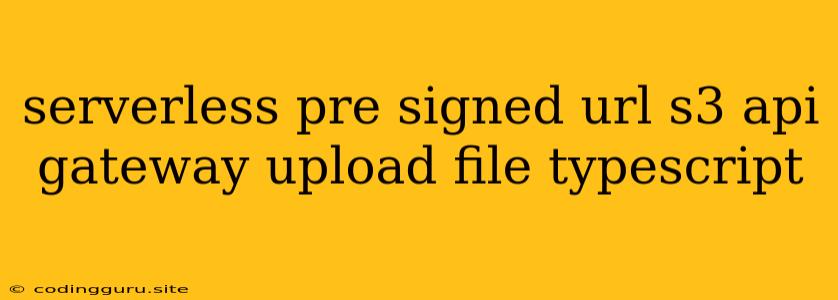Seamless File Uploads with Serverless, Pre-Signed URLs, S3, API Gateway, and TypeScript
Building a robust and efficient file upload system can be a challenging task, especially when you need to handle large files securely and effectively. The combination of serverless functions, pre-signed URLs, Amazon S3, API Gateway, and TypeScript offers a powerful and scalable solution for your file upload needs. This article will guide you through the steps involved in setting up such a system, explaining each component's role and highlighting the benefits it brings to your application.
What are Pre-Signed URLs and Why are They Useful?
Pre-signed URLs are temporary, time-limited URLs generated by AWS services like S3 that grant specific permissions to upload files directly to a bucket. These URLs are crucial for serverless architectures because they eliminate the need for a server-side intermediary to process file uploads. Instead, clients can directly upload files to S3 via the pre-signed URL, simplifying the process and reducing server load.
How to Generate a Pre-Signed URL with API Gateway
- Create an API Gateway endpoint: Begin by creating a new API Gateway endpoint. This endpoint will serve as the entry point for your file upload requests.
- Define an API Gateway method: Configure the API Gateway method to handle POST requests. This method will be responsible for generating pre-signed URLs.
- Use Lambda function for pre-signed URL generation: In your Lambda function, write code using the AWS SDK for JavaScript (V3) to interact with S3 and generate a pre-signed URL.
- Configure permissions: Ensure your Lambda function has the necessary permissions to access your S3 bucket and generate pre-signed URLs.
Sample TypeScript Code for Generating Pre-Signed URLs:
import { APIGatewayProxyEvent, APIGatewayProxyResult } from 'aws-lambda';
import { S3 } from '@aws-sdk/client-s3';
const s3Client = new S3({ region: 'your-region' });
export const handler = async (event: APIGatewayProxyEvent): Promise => {
try {
const { bucketName, objectKey, expirationTime } = event.queryStringParameters;
const command = new S3.PutObjectCommand({
Bucket: bucketName,
Key: objectKey,
Expires: new Date(expirationTime),
});
const preSignedUrl = await s3Client.getSignedUrl(command);
return {
statusCode: 200,
body: JSON.stringify({ preSignedUrl }),
};
} catch (error) {
return {
statusCode: 500,
body: JSON.stringify({ error: 'Failed to generate pre-signed URL' }),
};
}
};
Utilizing Pre-Signed URLs for File Uploads
- Request a pre-signed URL: From your client-side application, make a request to your API Gateway endpoint to obtain a pre-signed URL. Pass the desired S3 bucket name, file key, and expiration time as query parameters.
- Upload file directly to S3: Once you receive the pre-signed URL, configure your browser or mobile application to directly upload the file to the provided URL using the PUT method.
Benefits of Using Serverless Architecture and Pre-Signed URLs
- Scalability: Serverless architecture allows your file upload system to scale automatically based on demand, eliminating the need for complex server management.
- Cost-effectiveness: You only pay for the resources consumed during file uploads, making it an economical solution for handling variable workloads.
- Improved Security: Pre-signed URLs help secure your S3 bucket by limiting access to authorized users and by setting expiration times for the URLs.
- Simplified Development: Serverless functions and pre-signed URLs significantly simplify the development and deployment process, allowing you to focus on the core logic of your application.
Example Scenario: Image Upload in a React Application
-
Frontend (React):
- Obtain pre-signed URL: Fetch a pre-signed URL from your API Gateway endpoint.
- Upload image: Use the pre-signed URL to upload the selected image directly to S3.
- Update UI: Display success or error messages based on the upload result.
-
Backend (Serverless Function):
- Generate pre-signed URL: When the API Gateway endpoint receives a request, call the Lambda function.
- Return pre-signed URL: Generate a pre-signed URL for the specified S3 bucket, file key, and expiration time.
Conclusion
Using serverless functions, pre-signed URLs, S3, API Gateway, and TypeScript empowers you to create a secure, efficient, and scalable file upload system. By leveraging these technologies, you can eliminate the complexities of server-side file handling and focus on delivering a seamless user experience. Remember to carefully configure your API Gateway endpoint, Lambda function, and S3 bucket permissions to ensure data integrity and security.