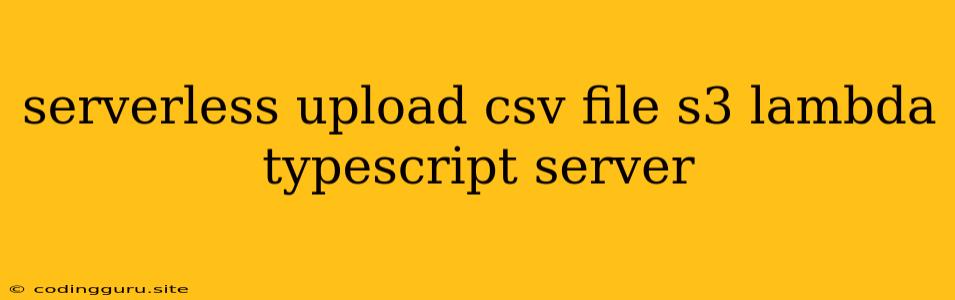Harnessing the Power of Serverless for CSV File Uploads: A Comprehensive Guide
In the realm of modern web development, the need for efficient and scalable data handling is paramount. One powerful approach to achieve this is through serverless architectures, where backend tasks are managed by cloud-based services, eliminating the need for dedicated server infrastructure. This paradigm shift opens up exciting possibilities, particularly when dealing with data-intensive operations like uploading CSV files.
This article delves into the world of serverless CSV file uploads, focusing on the integration of AWS Lambda functions written in TypeScript, and Amazon S3 for storage. We'll explore the key concepts, best practices, and practical implementations to empower you with the tools to build robust and scalable data processing pipelines.
Why Choose Serverless?
The allure of serverless lies in its inherent benefits:
- Scalability: Serverless platforms like AWS Lambda automatically scale resources based on demand, ensuring your application can handle spikes in traffic without performance degradation.
- Cost-Effectiveness: You only pay for the compute time you use, making serverless an economical choice, especially for applications with sporadic workloads.
- Simplified Development: Developers can focus on writing business logic without the overhead of server management, leading to faster development cycles.
- Increased Security: Serverless environments benefit from the inherent security measures provided by cloud providers.
Serverless CSV Upload Workflow
Let's outline the steps involved in a typical serverless CSV file upload workflow:
- Frontend Interface: A web application provides a user interface to select and upload a CSV file.
- File Upload Trigger: The frontend sends the file to a Lambda function, typically using a mechanism like AWS S3 pre-signed URLs. This function acts as the trigger for the serverless workflow.
- Data Validation & Processing: The Lambda function validates the CSV file format and processes the data, potentially performing transformations or data cleansing.
- Storage in S3: The processed data is stored in an Amazon S3 bucket, a secure and scalable storage service.
- Further Processing (Optional): Depending on your requirements, you can trigger additional Lambda functions or other serverless services to perform further processing on the stored data, like data analysis, machine learning, or integration with other systems.
Building the Lambda Function (TypeScript)
At the heart of the serverless workflow lies the Lambda function. Here's a basic example of a TypeScript function that uploads a CSV file to S3:
import { APIGatewayProxyEvent, APIGatewayProxyResult } from 'aws-lambda';
import { PutObjectCommand, S3 } from '@aws-sdk/client-s3';
const s3Client = new S3({ region: 'your-region' }); // Replace with your region
export const uploadCSV = async (event: APIGatewayProxyEvent): Promise => {
try {
const fileBuffer = Buffer.from(event.body, 'base64'); // Assuming base64 encoded file
const filename = event.queryStringParameters?.filename;
if (!filename) {
return { statusCode: 400, body: 'Missing filename' };
}
const params: PutObjectCommandInput = {
Bucket: 'your-s3-bucket-name', // Replace with your S3 bucket name
Key: filename,
Body: fileBuffer,
};
await s3Client.send(new PutObjectCommand(params));
return { statusCode: 200, body: JSON.stringify({ message: 'File uploaded successfully!' }) };
} catch (error) {
console.error(error);
return { statusCode: 500, body: JSON.stringify({ message: 'Error uploading file' }) };
}
};
Key Considerations for Serverless CSV Uploads
1. File Size Limits: Be aware of the limits for file uploads to Lambda and S3. If you expect large CSV files, consider using multipart uploads or storing the files in chunks.
2. Data Validation: Implementing robust data validation in your Lambda function is crucial to ensure the integrity of your data. Check for correct CSV formatting, column headers, and data types.
3. Security: Secure your Lambda function with IAM roles and policies to restrict access to sensitive resources like your S3 bucket.
4. Error Handling: Implement comprehensive error handling mechanisms in your Lambda function to gracefully handle potential errors during file processing or upload.
5. Logging & Monitoring: Set up logging and monitoring tools to track the performance and health of your serverless functions and identify any issues quickly.
Real-World Use Cases
Serverless CSV uploads are ideal for a wide range of applications, including:
- Data Migration: Transferring large datasets between systems or databases efficiently and securely.
- Bulk Data Updates: Importing or updating data in your application from CSV files.
- Data Analytics: Loading data into data warehousing or analytics platforms for processing and analysis.
- Reporting: Generating reports from CSV data uploaded by users.
Conclusion
Leveraging serverless architectures with AWS Lambda and Amazon S3 for CSV file uploads offers a powerful solution for handling data-intensive tasks with ease and scalability. By adhering to best practices and considering the key considerations outlined in this article, you can create robust and efficient serverless workflows for data processing and storage. The benefits of serverless, including cost-effectiveness, simplified development, and inherent security, make it a compelling choice for modern applications requiring reliable data handling.