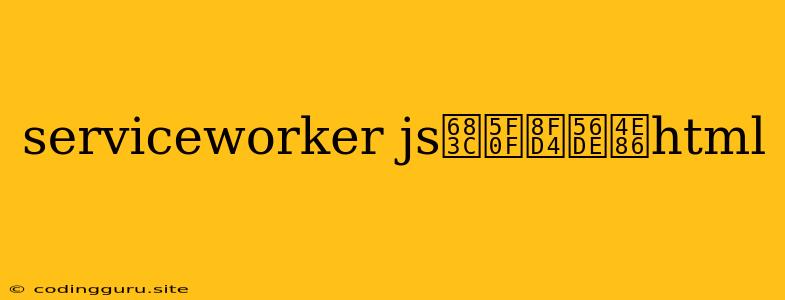Understanding Service Workers and HTML Responses
Service workers are powerful tools in web development that enable offline functionality, background tasks, and improved performance. One common question arises: Why does my service worker sometimes return HTML instead of the expected JavaScript response?
This phenomenon is often encountered when developers aren't fully aware of the intricacies of service worker interactions and how they handle different types of requests. Let's delve deeper into the reasons for this behavior and explore potential solutions.
The Fundamentals of Service Workers
A service worker is a script that runs in the background, separate from your main web page. This script intercepts network requests and can provide custom responses, even when the user is offline. This functionality is achieved through the fetch event handler, which allows the service worker to control how requests are handled.
Why Does a Service Worker Return HTML?
The core of the issue lies in the way service workers handle different types of requests. When a browser requests a resource from a service worker, the service worker needs to decide how to respond. If the requested file is a JavaScript file, the service worker will likely return the JavaScript code directly. However, if the service worker intercepts a request for a webpage or HTML resource, it may:
- Return a Cached HTML File: If the service worker has a cached copy of the requested HTML page, it will likely return that cached copy. This allows the user to access the page even when the server is unavailable.
- Serve a Pre-Determined HTML Template: If the service worker is configured to handle specific requests, it might return a predefined HTML template for those requests. This can be useful for providing a basic loading screen or offline message.
- Return the Original HTML from the Server: If the service worker is not configured to handle the request or does not have a cached version, it will likely forward the request to the server, which in turn will return the HTML file.
Troubleshooting and Solutions
1. Analyze Your Service Worker Code:
- Check the fetch event handler: Review your service worker code and identify the specific fetch event handler that handles the request in question. This handler should contain logic for determining whether to return a cached response, a custom template, or forward the request to the server.
- Inspect the Response Type: Ensure that your service worker code is correctly identifying the type of response it needs to send. Use the
fetchresponse object'stypeproperty (e.g.,response.type === 'basic'orresponse.type === 'cors') to determine the origin of the response. - Verify the Response Header: Double-check that the
Content-Typeheader in your service worker's response is correctly set to "text/html" for HTML files.
2. Review Your Network Requests:
- Use the browser's developer tools: Utilize the network tab in your browser's developer tools to monitor the requests and responses between the browser, the service worker, and the server.
- Identify Request Origins: Determine which origin (e.g., service worker, server, cache) is providing the HTML response. This will help isolate the source of the unexpected behavior.
- Check for Errors: Examine the developer console for any errors related to the service worker or the network requests.
3. Employ fetch Event Listener Strategies:
- Prioritize Cache Responses: In your service worker's
fetchevent handler, first check if the request can be fulfilled from the cache. If a cached version exists, return it directly. - Default to Server Responses: If the cache does not contain a matching response, forward the request to the server. Use the
fetchAPI'sresponse.clone()method to avoid consuming the response twice. - Handle Specific Cases: Implement specific logic within the
fetchevent handler for requests that require unique responses, such as loading screens or offline messages.
Example Scenario
Let's say you have a service worker that handles requests for a webpage called index.html. The service worker is set up to cache the page, but occasionally it returns the cached version even when the user is online and there are updates on the server.
Solution: Modify your service worker to prioritize server requests when online.
// Service Worker Script
self.addEventListener('fetch', function(event) {
if (navigator.onLine) { // Check if the user is online
// Fetch from the server if online
event.respondWith(fetch(event.request));
} else {
// Use cache if offline
event.respondWith(caches.match(event.request));
}
});
This code snippet checks for online status and only uses the cached version when offline. It ensures that the latest updates are fetched from the server whenever possible.
Conclusion
Service workers offer a powerful way to enhance web application functionality and user experience. Understanding their response mechanisms is crucial for effective development. By carefully examining your service worker code, network requests, and implementing appropriate fetch event listener strategies, you can ensure that your service workers return the correct responses, whether it's JavaScript, HTML, or other types of data.