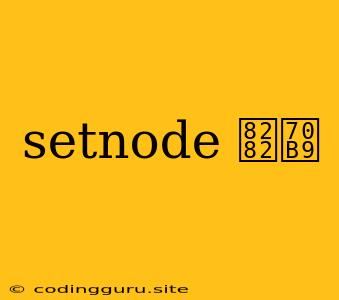Understanding and Utilizing SetNode in JavaScript: A Comprehensive Guide
In the realm of JavaScript development, the concept of "setNode" might not immediately ring a bell. This is because "setNode" isn't a predefined JavaScript function or method. It's more of a general term that encompasses a range of practices and techniques related to managing and manipulating nodes within a document object model (DOM).
Let's delve deeper into what "setNode" really means and explore its significance in the context of JavaScript development.
What Does "setNode" Actually Refer To?
In essence, "setNode" signifies the process of modifying or assigning values to specific nodes within a DOM structure. It's a broad term that encompasses various actions, such as:
- Creating New Nodes: Generating new DOM nodes (e.g., elements, text nodes, comments) and inserting them into the existing document structure.
- Updating Existing Nodes: Changing the content, attributes, or styling of existing nodes in the DOM.
- Replacing Nodes: Swapping out one node for another, often used for dynamic content updates.
- Removing Nodes: Deleting nodes from the DOM tree, effectively removing their associated elements from the rendered webpage.
Why is "setNode" Important?
Understanding and effectively implementing "setNode" operations are crucial for several reasons:
- Dynamic Content Updates: "setNode" powers the ability to change web page content on the fly without requiring a full page reload. This creates interactive and dynamic user experiences.
- Responsive User Interfaces: "setNode" allows for the manipulation of the DOM in response to user interactions, leading to more engaging and responsive web applications.
- Data Visualization: "setNode" plays a vital role in creating interactive visualizations and charts by dynamically updating the visual representation of data based on user actions or changes in data.
How to Implement "setNode" in JavaScript
Here's a breakdown of some common techniques used for "setNode" operations in JavaScript:
1. Creating New Nodes
// Create a new paragraph element
const newParagraph = document.createElement("p");
// Set the text content of the paragraph
newParagraph.textContent = "This is a new paragraph.";
// Find the container element where you want to add the paragraph
const containerElement = document.getElementById("myContainer");
// Append the new paragraph to the container
containerElement.appendChild(newParagraph);
2. Updating Existing Nodes
// Find the existing heading element
const headingElement = document.querySelector("h1");
// Update its text content
headingElement.textContent = "Updated Heading";
// Change the style of the heading
headingElement.style.color = "blue";
3. Replacing Nodes
// Find the existing element to be replaced
const oldElement = document.getElementById("oldElement");
// Create a new element to replace the old one
const newElement = document.createElement("div");
newElement.textContent = "New Element";
// Replace the old element with the new one
oldElement.parentNode.replaceChild(newElement, oldElement);
4. Removing Nodes
// Find the element to be removed
const elementToRemove = document.getElementById("removeMe");
// Remove the element from the DOM
elementToRemove.parentNode.removeChild(elementToRemove);
Best Practices for "setNode"
To ensure efficient and reliable "setNode" operations, consider these best practices:
- Minimize DOM Manipulation: Frequent DOM manipulation can impact performance. Batch operations or utilize Virtual DOM techniques for efficiency.
- Use Appropriate Methods: Choose the most appropriate method for the task (e.g.,
innerHTML,textContent,appendChild,insertBefore,removeChild) based on the context and complexity. - Utilize Event Delegation: Reduce the number of event listeners by attaching them to a parent element and using event bubbling to handle events for child elements.
- Consider Browser Compatibility: Always test your code across different browsers to ensure compatibility with various DOM implementations.
Conclusion
In essence, "setNode" is a powerful concept that empowers developers to control the DOM and create dynamic, interactive, and responsive web applications. By mastering the techniques and best practices discussed, you can harness the full potential of "setNode" operations and build exceptional web experiences.