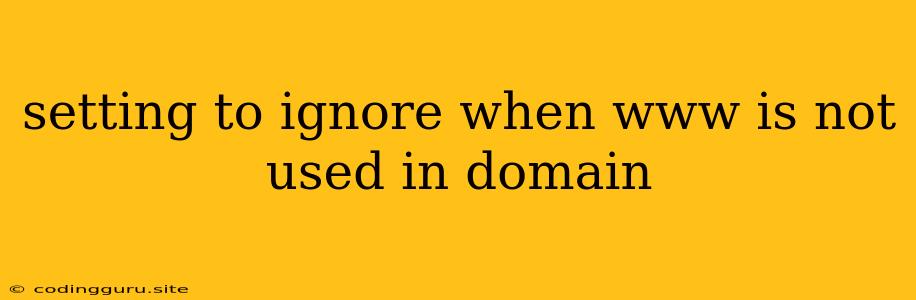Setting to Ignore When WWW is Not Used in Domain: A Comprehensive Guide
In the vast realm of web development, ensuring seamless user experience across various domain configurations is crucial. One common scenario that can arise is handling situations where a website is accessed without the "www" prefix in its domain name. This can lead to redirect loops, broken links, and other technical hiccups. To overcome these challenges, you can employ settings to ignore the absence of "www" in your domain.
Why Ignore "WWW"?
Ignoring the presence or absence of "www" is essential for the following reasons:
- Consistency: It guarantees that users are directed to the same website regardless of how they type the domain.
- SEO: Search engines may treat "www.example.com" and "example.com" as separate entities, potentially impacting your search ranking. Ignoring "www" ensures your website's SEO is consistent.
- User Experience: A redirect loop can lead to frustration and confusion for users. Ignoring "www" simplifies navigation and prevents this issue.
Setting Up Redirects: A Practical Approach
The most effective way to handle "www" variations is through redirects. Redirects ensure that all traffic, regardless of whether "www" is used or omitted, is directed to the preferred domain configuration. Here's how to set up redirects:
1. Apache Web Server
For websites hosted on Apache servers, you can utilize the mod_rewrite module. Within your .htaccess file, add the following directive:
RewriteCond %{HTTP_HOST} !^www\. [NC]
RewriteRule ^ https://www.%{HTTP_HOST}%{REQUEST_URI} [L,R=301]
2. Nginx Web Server
If your website is running on Nginx, you can add the following configuration within your server block:
server {
listen 80;
server_name example.com;
if ($host !~* ^www\.) {
return 301 https://www.$host$request_uri;
}
# ... other server configurations
}
3. Cloud Platforms
Many cloud platforms like AWS, Google Cloud, and Azure provide built-in functionalities for redirecting traffic. Utilize their respective console or CLI tools to configure redirects based on domain variations.
4. DNS Configuration
DNS settings also play a role. Ensure that both "www.example.com" and "example.com" point to the same server IP address. This prevents inconsistencies in routing.
Considerations for Ignoring "WWW"
While ignoring "www" is generally beneficial, it's crucial to consider the following:
- Existing Links: If your website has existing links referencing the "www" version, ensure these links are updated to the preferred domain configuration.
- SSL Certificates: If you are using HTTPS, ensure both versions of your domain (with and without "www") are covered by your SSL certificate.
Best Practices for Consistent Website Behavior
- Choose a Preferred Domain: Decide which domain configuration (with or without "www") you want to use as the primary.
- Implement Redirects: Configure redirects to ensure all traffic is directed to your preferred domain.
- Update Links: Verify and update all existing links to reflect the chosen domain configuration.
- Maintain SSL Coverage: Make sure your SSL certificate covers both domain variations.
Conclusion
Setting up redirects to ignore "www" is a crucial step in optimizing website performance, SEO, and user experience. By following the guidelines provided above, you can ensure that your website consistently loads for all users, regardless of how they access it. Remember to prioritize clarity, consistency, and user-friendliness for a seamless online experience.