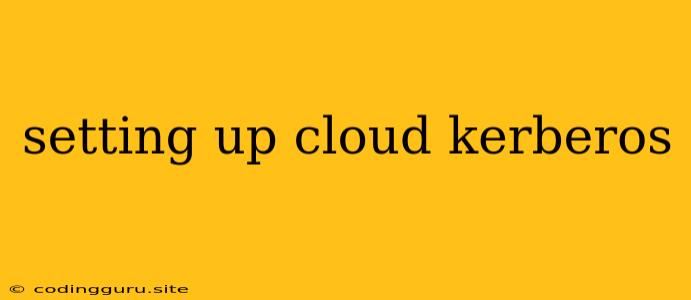Setting Up Cloud Kerberos: A Comprehensive Guide
Kerberos is a powerful authentication protocol that offers robust security for network services and applications. In cloud environments, managing and securing these services becomes even more critical. Setting up Kerberos in the cloud requires careful planning and configuration to ensure proper authentication and authorization for your users and applications. This guide will walk you through the essential steps involved in setting up a secure and reliable Kerberos infrastructure in your cloud environment.
Why Cloud Kerberos?
Before diving into the setup process, it's crucial to understand the benefits of using Kerberos in the cloud:
- Enhanced Security: Kerberos provides strong authentication by using secret keys and encrypted communication, mitigating the risks of unauthorized access and data breaches.
- Centralized Authentication: Kerberos enables a single point of authentication for all your cloud resources, simplifying user management and reducing administrative overhead.
- Improved Compliance: Many industry regulations and compliance frameworks require strong authentication mechanisms, which Kerberos effectively addresses.
- Scalability and Flexibility: Kerberos is highly scalable, making it suitable for handling large numbers of users and services in dynamic cloud environments.
Step-by-Step Guide to Setting Up Cloud Kerberos
1. Choose a Kerberos Deployment Model:
- Standalone KDC: This model involves deploying a single Kerberos server (Key Distribution Center) that manages all authentication requests. Suitable for smaller deployments or testing environments.
- Distributed KDC: This model utilizes multiple KDCs spread across different cloud regions or availability zones, enhancing resilience and performance. Suitable for large-scale deployments and high-availability requirements.
- Cloud-Managed KDC: Several cloud providers offer managed Kerberos services, simplifying setup and maintenance. These services handle KDC management, updates, and security hardening.
2. Select Your Cloud Provider:
Different cloud providers offer varying levels of support for Kerberos. Consider factors like platform compatibility, managed Kerberos services, and cost-effectiveness when choosing a provider. Some popular cloud platforms with Kerberos capabilities include:
- Amazon Web Services (AWS): AWS offers KMS (Key Management Service) for managing Kerberos keys, and you can deploy a custom Kerberos server using EC2 instances.
- Microsoft Azure: Azure Active Directory (Azure AD) integrates with Kerberos, offering seamless authentication for on-premises and cloud applications.
- Google Cloud Platform (GCP): GCP offers a managed Kerberos service, simplifies setup and integrates with other GCP services like Cloud Identity-Aware Proxy.
3. Configure the Kerberos KDC:
- Install and Configure the Kerberos Software: Choose a suitable Kerberos distribution (e.g., MIT Kerberos, Heimdal) and install it on your chosen cloud instances.
- Define Realm and Principals: Establish the Kerberos realm, a logical domain encompassing all users and services. Create Kerberos principals for users, services, and administrative accounts.
- Generate Keys and Secrets: Generate secure keys and secrets for the KDC and principals. Store these securely using cloud-native key management services like AWS KMS or Azure Key Vault.
- Configure Network Communication: Configure the KDC to listen on specific network ports and set up firewall rules to allow Kerberos traffic.
4. Integrate with Your Cloud Services:
- Configure Applications: Modify applications to use Kerberos for authentication. This typically involves configuring the application to communicate with the KDC and specify the Kerberos realm and principal.
- Enable Cloud Service Integration: Integrate Kerberos with cloud services like load balancers, databases, or other applications to ensure seamless authentication for users and services.
- Configure Cloud-Managed Services: If using a cloud-managed Kerberos service, follow the provider's documentation to integrate it with your cloud resources.
5. Monitor and Secure Your Kerberos Infrastructure:
- Security Auditing: Monitor Kerberos logs and audit events for potential security threats and unauthorized access attempts.
- Key Rotation: Regularly rotate Kerberos keys to enhance security and mitigate risks.
- Access Control: Implement strict access controls to restrict access to sensitive Kerberos configuration and data.
- Regular Updates: Keep your Kerberos software and associated components updated to patch vulnerabilities and maintain security.
Best Practices for Setting Up Cloud Kerberos:
- Use a Secure Cloud Environment: Choose a cloud provider with strong security controls and compliance certifications.
- Isolate the KDC: Deploy the Kerberos server in a separate subnet with restricted access to enhance security.
- Implement Multi-Factor Authentication (MFA): Use MFA for all administrative accounts and privileged users accessing the KDC.
- Use Strong Passwords and Key Management: Implement strong password policies and securely manage Kerberos keys.
- Regularly Review and Audit: Conduct regular security reviews and audits to identify and mitigate potential vulnerabilities.
Conclusion:
Setting up Cloud Kerberos requires careful planning, configuration, and ongoing management. By following these steps and best practices, you can establish a secure and reliable Kerberos infrastructure in the cloud, enabling secure authentication and access control for your users and services. Remember to choose the right deployment model, secure your environment, and continually monitor and update your Kerberos setup to maintain its effectiveness.