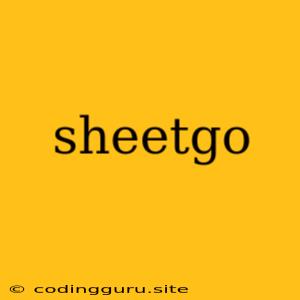Sheetgo: Your Spreadsheet Superhero
Sheetgo is a powerful tool that can revolutionize the way you work with spreadsheets. It's like having a personal data wizard that can automate tedious tasks, connect your spreadsheets to other applications, and help you make smarter decisions. But what exactly is Sheetgo and how can it benefit you?
What is Sheetgo?
Sheetgo is a cloud-based platform that allows you to automate tasks, connect your spreadsheets to other applications, and manage your data more effectively. It's a game-changer for anyone who works with spreadsheets, whether you're a data analyst, a marketer, a salesperson, or just someone who needs to keep their data organized.
Why Use Sheetgo?
Think about all the time you spend manually copying and pasting data between spreadsheets, updating formulas, or trying to find specific information. Sheetgo can automate all of these tasks, saving you time and reducing the risk of errors.
Here are just a few benefits of using Sheetgo:
- Automation: Automate repetitive tasks, such as data cleaning, data transformation, and data extraction.
- Integration: Connect your spreadsheets to other applications, such as Google Sheets, Excel, Salesforce, Mailchimp, and more.
- Data Management: Organize and manage your data more efficiently, with features like data validation, data cleansing, and data visualization.
- Collaboration: Work on spreadsheets with your team in real-time, with features like shared workflows and version control.
- Customization: Create custom workflows to meet your specific needs and automate even the most complex tasks.
How Does Sheetgo Work?
Sheetgo uses a simple drag-and-drop interface to create automated workflows. You can connect different apps, create custom logic, and perform actions on your data without writing a single line of code.
Here's a quick overview of how to use Sheetgo:
- Connect your spreadsheets: Choose from a variety of spreadsheet providers, including Google Sheets, Excel, and CSV files.
- Drag and drop actions: Select from a range of pre-built actions, such as "Copy data," "Transform data," "Send email," or "Create a new record."
- Customize your workflow: Add logic and conditions to your workflow to ensure it performs exactly as you need it to.
- Run your workflow: Once your workflow is built, you can run it manually or schedule it to run automatically.
Examples of Using Sheetgo
Sheetgo can be used for a wide range of tasks. Here are a few examples:
- Data extraction: Extract data from a website and automatically populate a spreadsheet with the information.
- Data cleaning: Clean up your data by removing duplicates, correcting errors, and formatting data consistently.
- Data transformation: Convert data from one format to another, such as converting dates from one format to another.
- Data analysis: Analyze your data and generate charts and reports to help you make better decisions.
- Sales and marketing automation: Automatically send emails to new customers, track sales leads, and manage your marketing campaigns.
Tips for Using Sheetgo
Here are a few tips to help you get the most out of Sheetgo:
- Start small: Don't try to automate everything at once. Start with simple tasks and gradually add more complexity as you become more comfortable with the platform.
- Use the built-in actions: Sheetgo offers a wide range of pre-built actions that can save you time and effort.
- Think about your data flow: Before creating your workflow, consider how the data will flow from one step to the next.
- Test your workflows: Always test your workflows thoroughly before deploying them to production.
- Share your workflows with others: Sheetgo allows you to share your workflows with others, so you can collaborate and automate tasks together.
Conclusion
Sheetgo is an incredibly versatile and powerful tool that can help you streamline your workflows and work smarter, not harder. It's a must-have for anyone who works with spreadsheets, whether you're a seasoned data analyst or just getting started with data management.
With its user-friendly interface, powerful features, and wide range of integrations, Sheetgo can help you achieve your goals and take your data management to the next level.