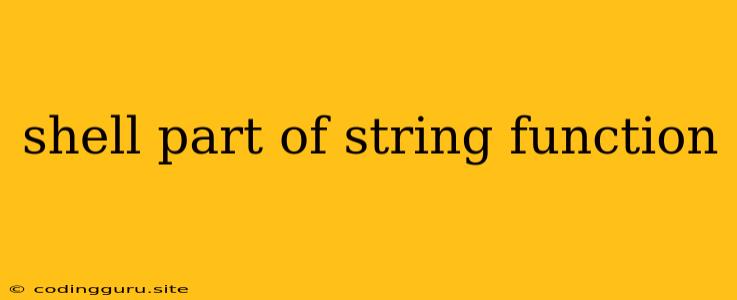How to Extract Part of a String Using Shell Commands
Working with strings in shell scripts often involves the need to extract specific parts of a string. Whether you're parsing a filename, extracting a specific piece of information from a log file, or manipulating data for further processing, knowing how to manipulate strings is a crucial skill.
Let's explore some commonly used shell commands and techniques for extracting parts of a string.
1. Using cut Command
The cut command is a versatile tool for extracting portions of data from a file or string. Here's how to use it for extracting specific parts of a string:
Example:
Let's say you have a string containing a filename and you want to extract just the filename without the extension.
filename="document.txt"
echo "$filename" | cut -d'.' -f1
Explanation:
echo "$filename": Displays the string "document.txt" on the screen.|: The pipe symbol sends the output ofechoto thecutcommand.cut -d'.': Specifies the delimiter as a dot ('.').-f1: Extracts the first field (the part before the first delimiter).
Output:
document
2. Using awk Command
The awk command is a powerful tool for text processing and can be used to manipulate strings based on regular expressions.
Example:
Let's say you have a string containing a date and time, and you only need the date part:
date_time="2023-12-25 14:30:00"
echo "$date_time" | awk '{print $1}'
Explanation:
echo "$date_time": Displays the string "2023-12-25 14:30:00" on the screen.|: The pipe symbol sends the output ofechoto theawkcommand.awk '{print $1}': This awk command tells it to print the first field, which is the part before the space.
Output:
2023-12-25
3. Using sed Command
The sed command is another powerful text editor that can be used for string manipulation.
Example:
Let's say you have a string with an unwanted prefix, and you need to remove it.
string="prefix_data"
echo "$string" | sed 's/prefix_//'
Explanation:
echo "$string": Displays the string "prefix_data" on the screen.|: The pipe symbol sends the output ofechoto thesedcommand.sed 's/prefix_//': This sed command tells it to substitute "prefix_" with nothing.
Output:
data
4. Using Parameter Expansion
Shell scripts offer parameter expansion features that can help you manipulate strings within the script itself.
Example:
Let's say you have a variable containing a full path, and you want to extract just the filename:
filepath="/home/user/documents/file.txt"
filename="${filepath##*/}"
echo "$filename"
Explanation:
filepath="/home/user/documents/file.txt": Assigns the full path to thefilepathvariable.filename="${filepath##*/}": This is where parameter expansion takes place. It removes everything up to the last slash (/) in the path.echo "$filename": Displays the extracted filename.
Output:
file.txt
5. Using substring in Bash
Bash 4.2 and later offer a special substring feature for accessing parts of strings:
Example:
Let's say you have a string and you want to extract a substring from it:
mystring="abcdefg"
substring="${mystring:2:3}"
echo "$substring"
Explanation:
mystring="abcdefg": Assigns the string to themystringvariable.substring="${mystring:2:3}": This uses substring expansion to extract characters starting at position 2 (third character) and taking 3 characters.echo "$substring": Displays the extracted substring.
Output:
cde
Tips and Best Practices
- Choose the Right Tool: Consider the complexity of your string manipulation task. For simple extractions,
cutor parameter expansion might be sufficient. For more complex tasks,awkorsedmight be more suitable. - Use Delimiters Effectively: When using
cutorawk, carefully choose the delimiter to separate your string into meaningful fields. - Regular Expressions: Master basic regular expressions to enhance the power of tools like
awkandsed. - Test Thoroughly: Test your string manipulation logic with various inputs to ensure it works correctly in all cases.
Conclusion
Extracting parts of strings is a fundamental skill in shell scripting. Understanding these methods will allow you to easily parse and manipulate data within your scripts, making your scripts more efficient and powerful.