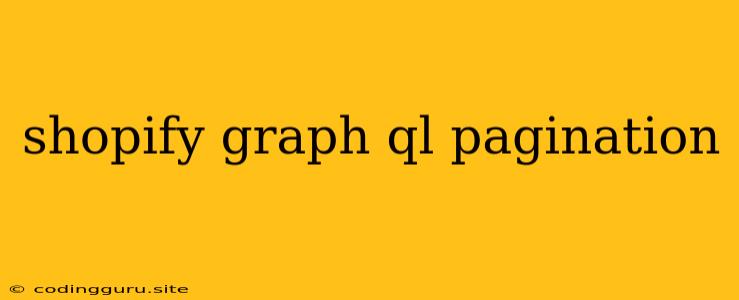Shopify GraphQL Pagination: A Guide to Fetching Data Efficiently
Shopify's GraphQL API provides a robust way to interact with your store's data. One of the key features that enables efficient data retrieval is pagination. This allows you to fetch data in manageable chunks, preventing overwhelming your application and improving performance. This guide will explore how Shopify GraphQL pagination works and provide insights into its implementation.
What is Shopify GraphQL Pagination?
Shopify GraphQL pagination is a mechanism that allows you to retrieve data from your store in smaller, manageable pages. It addresses the issue of dealing with potentially large datasets that might cause your application to struggle. Instead of retrieving all data at once, pagination divides the results into pages, letting you fetch only what you need at a time.
How Does Shopify GraphQL Pagination Work?
Shopify GraphQL pagination operates using the concept of "edges" and "nodes." Imagine you're looking at a list of products in your store. Each product represents a "node," and these nodes are arranged in a list called an "edge."
The edges field within a response usually contains two subfields: node (representing the actual data) and cursor (a unique identifier for that specific edge). The cursor is crucial for navigation between pages.
When you fetch data with Shopify GraphQL pagination, you specify the first argument to define the number of nodes you want per page. You can also use the after argument to fetch the next page of data. It accepts the cursor value from the last edge of the previous page.
Why is Shopify GraphQL Pagination Important?
Shopify GraphQL pagination is essential for several reasons:
- Improved Performance: Fetching only the required data improves your application's speed and reduces the load on your store's resources.
- Enhanced User Experience: Faster loading times and smoother interactions enhance the overall user experience.
- Resource Management: Shopify GraphQL pagination helps you manage your store's resources efficiently, ensuring that your application can handle large datasets without strain.
How to Implement Shopify GraphQL Pagination in Your Applications
Here's a basic example of how to implement Shopify GraphQL pagination in your applications:
query {
products(first: 10) {
edges {
node {
id
title
handle
}
cursor
}
pageInfo {
hasNextPage
}
}
}
This query fetches the first 10 products. The pageInfo field provides information about whether there are more pages of products.
To fetch the next page, you can use the after argument and pass in the cursor from the last edge of the previous page:
query {
products(first: 10, after: "YOUR_CURSOR") {
edges {
node {
id
title
handle
}
cursor
}
pageInfo {
hasNextPage
}
}
}
Key Considerations for Shopify GraphQL Pagination
- Page Size: Choose an appropriate page size based on your application's requirements and the anticipated data volume. Too small a size can lead to excessive requests, while too large a size might negatively impact performance.
- Pagination Direction: While the example above focuses on "forward" pagination using
after, Shopify GraphQL also supports "backward" pagination using thebeforeargument. You can fetch previous pages by providing thecursorfrom the first edge of the current page. - Error Handling: Implement error handling to gracefully manage situations where the requested page is not found or other issues arise.
Conclusion
Shopify GraphQL pagination is an essential tool for efficiently handling large datasets within your store. By understanding the concepts of edges, nodes, and cursors, you can leverage this feature to enhance your application's performance, user experience, and resource management. By implementing Shopify GraphQL pagination thoughtfully, you can ensure a smooth and efficient data retrieval process within your Shopify ecosystem.