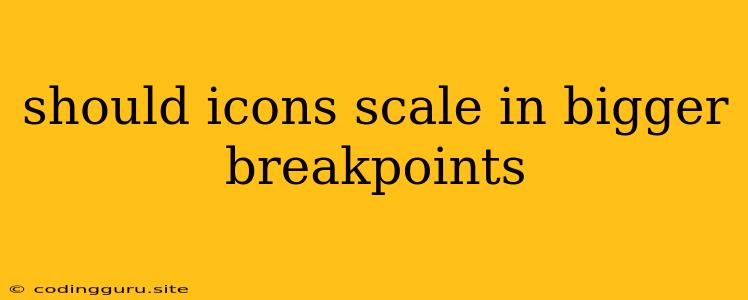Should Icons Scale in Bigger Breakpoints?
When designing a user interface, icons play a crucial role in conveying information and enhancing the overall user experience. As screen sizes increase, a common question arises: should icons scale in bigger breakpoints? The answer, like many design decisions, depends on several factors and ultimately comes down to user experience and aesthetics.
Pros of Scaling Icons
Scaling icons in larger breakpoints can offer several advantages:
- Enhanced Visual Clarity: Larger icons are easier to perceive and interpret, especially for users with visual impairments.
- Improved Accessibility: Scaling icons can make them more accessible to users with low vision or those using screen readers.
- Consistent Visual Hierarchy: Maintaining a consistent size ratio between icons and text can contribute to a visually appealing and harmonious design.
- Aesthetic Appeal: Larger icons can create a more modern and sophisticated look, especially when used in conjunction with larger typography.
Cons of Scaling Icons
While scaling icons can be beneficial, there are also potential drawbacks to consider:
- Design Consistency: Scaling icons can disrupt the overall design consistency if not implemented carefully. It's essential to ensure that the scaling is smooth and doesn't create jarring visual breaks.
- Performance Impact: Larger icons can increase file sizes and potentially slow down page loading times, especially on mobile devices.
- Overcrowding: Scaling icons too much can lead to overcrowding, particularly if the layout contains a significant number of icons.
Best Practices for Scaling Icons
To determine whether or not to scale icons in bigger breakpoints, consider the following best practices:
- Understand Your User Base: Consider the potential needs and limitations of your users. Are you targeting users with visual impairments or users who primarily access your website on larger screens?
- Test and Iterate: Conduct user testing to gauge the effectiveness of scaled icons. Observe how users interact with the interface and gather feedback.
- Use Responsive Design Principles: Employ a responsive design approach to ensure that your icons are scalable across all screen sizes. Use CSS media queries to define different icon sizes for different breakpoints.
- Maintain a Consistent Size Ratio: If you do scale icons, strive to maintain a consistent size ratio between the icons and surrounding elements (e.g., text, buttons).
Examples of Icon Scaling
Here are some examples of how icons can be scaled effectively in bigger breakpoints:
- Navigation Icons: Larger navigation icons can enhance usability on larger screens by providing more prominent visual cues.
- Action Buttons: Increasing the size of action buttons can make them more noticeable and encourage user interaction.
- Informational Icons: Scaling icons used for information or warnings can improve their visibility and prevent misinterpretations.
Conclusion
Ultimately, the decision of whether or not to scale icons in bigger breakpoints is a matter of balancing user experience and aesthetics. By carefully considering the pros and cons, following best practices, and testing your design choices, you can create a website or application that is visually appealing, accessible, and user-friendly across all screen sizes.