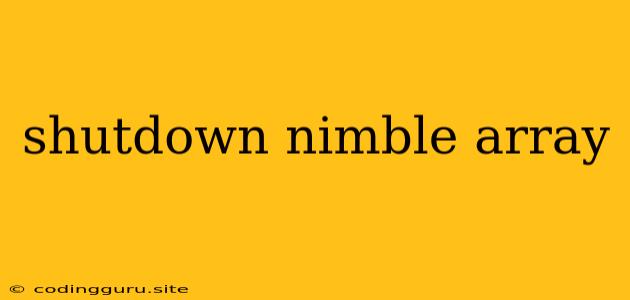Shutting Down Your Nimble Array: A Comprehensive Guide
Shutting down your Nimble array is a critical operation that requires careful consideration and execution. Whether you're performing maintenance, upgrading your system, or simply need to power down the array for a period of time, understanding the proper procedures is crucial to ensure data integrity and a smooth transition.
Why You Might Need to Shutdown Your Nimble Array
- Maintenance: Routine maintenance on the array itself or its connected infrastructure might require a temporary shutdown.
- Upgrades: Updating the array's firmware or software might require a shutdown to ensure compatibility.
- Relocation: Moving the array to a new location may necessitate powering it down.
- Troubleshooting: In certain cases, shutting down the array could be necessary for diagnosing or resolving technical issues.
Preparing for a Shutdown
Before shutting down your Nimble array, it's essential to take the following steps to ensure a smooth process:
- Backups: Always ensure that your data is backed up thoroughly before initiating a shutdown.
- Replication: If you utilize replication, verify that the target array is up-to-date and ready to receive data.
- Notifications: Alert any users or applications that rely on the Nimble array about the upcoming shutdown.
- Documentation: Record the shutdown process and any relevant details for future reference.
Shutdown Procedures
The specific procedures for shutting down a Nimble array can vary slightly depending on your model and configuration. However, the general steps are as follows:
- Initiate the Shutdown: Access the Nimble array's management interface and navigate to the shutdown settings.
- Choose Shutdown Mode: Typically, you'll have options such as a graceful shutdown, a forced shutdown, or a power-off shutdown.
- Confirm Shutdown: Review the shutdown parameters and confirm your choice to proceed.
- Monitor the Process: Keep an eye on the array's status during the shutdown. The process may take several minutes to complete, depending on the data volume and configuration.
Considerations After Shutdown
- Powering On: When you're ready to power the array back on, follow the reverse procedure. Be sure to restart any dependent applications or services.
- Data Integrity: Upon restarting the array, run a thorough data integrity check to verify that the data has not been compromised during the shutdown process.
- Logging: Review any logs generated during the shutdown and restart for potential insights or error messages.
Best Practices for Nimble Array Shutdowns
- Scheduled Maintenance: If possible, plan shutdowns during off-peak hours to minimize disruption to users.
- Clear Communication: Inform all affected parties well in advance about planned shutdowns.
- Testing: Before a production shutdown, consider testing the shutdown procedure on a non-production environment to ensure a smooth transition.
Conclusion
Shutting down your Nimble array is a critical operation that requires careful preparation and execution. By following the guidelines and best practices outlined above, you can minimize downtime, ensure data integrity, and maintain the smooth operation of your storage environment. Remember that the specific procedures may vary, so refer to your array's documentation and support resources for detailed instructions.