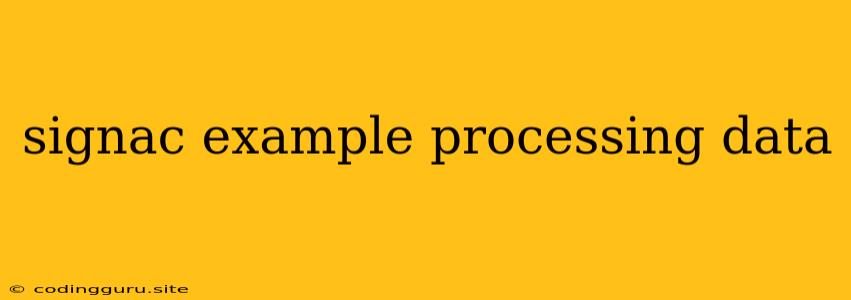Diving into Data Processing with Signac: A Practical Example
Signac, a powerful Python library, empowers you to streamline your data processing workflows. It provides a robust framework for managing experiments, storing results, and analyzing data. But how does Signac actually work, and what are the real-world benefits it offers? Let's explore with a practical example.
What's the Challenge?
Imagine you're running simulations to study the behavior of a complex system. You're tweaking multiple parameters and want to track how each variation affects the final output. This can quickly lead to a chaotic landscape of data files, making it difficult to organize, analyze, and draw meaningful insights.
Enter Signac: A Framework for Order
Signac comes to the rescue by providing a structured approach to data management. Let's see how it works through a simple example:
Scenario: We're simulating a system with varying temperatures and pressures. Each simulation results in multiple output files, including a final report with key metrics.
Signac Implementation:
- Define Your Workspace: First, we define a
Projectobject, which acts as a container for all your simulations. - Define Statepoints: These represent the unique parameter combinations for each simulation. In our case, it would be a combination of temperature and pressure.
- Run Simulations: Signac doesn't directly run simulations; it helps organize them. You can use your preferred simulation tools within the Signac framework.
- Store Data: After each simulation completes, Signac stores the output files in a dedicated folder within your project workspace, named after the corresponding statepoint.
- Analyze Data: Signac makes it easy to retrieve and analyze data from all your simulations. You can use your preferred analysis tools, such as Pandas, NumPy, or Matplotlib, within the Signac environment.
Benefits of Signac:
- Organization: Signac automatically creates a logical structure for your data, making it easy to navigate and find specific results.
- Reproducibility: The structure ensures that you can easily recreate the same simulation conditions for future analysis or debugging.
- Scalability: Signac is well-suited for handling large datasets and complex workflows.
- Collaboration: Signac promotes collaboration by providing a consistent framework for multiple researchers working on the same project.
Simple Example Code:
from signac import Project, Statepoint
# Define the Project and Statepoint classes
class MyProject(Project):
pass
class MyStatepoint(Statepoint):
temperature = float
pressure = float
# Create a Project instance
project = MyProject.get_project()
# Define a statepoint with specific parameters
statepoint = MyStatepoint(temperature=300, pressure=1)
# Create a workspace for this statepoint
workspace = project.workspace(statepoint)
# Run your simulation (placeholder)
# ... simulate(workspace, statepoint) ...
# Access output files
output_files = workspace.find_files(name='report.txt')
# Analyze data
# ... process_data(output_files) ...
Further Exploration
Signac offers a plethora of features, including:
- Data Validation: Ensuring data integrity by verifying expected file types and sizes.
- Metadata Management: Storing additional information about each statepoint and simulation.
- Parallel Processing: Leveraging multiple cores or clusters for efficient execution.
- Advanced Analysis Tools: Integrated support for visualization and analysis libraries.
Conclusion
Signac is a powerful tool that simplifies the complex task of data processing, especially when dealing with large-scale simulations. It fosters organization, reproducibility, and collaboration, making it an indispensable asset for any data-driven research project. By leveraging Signac, you can focus on the science, not the management.