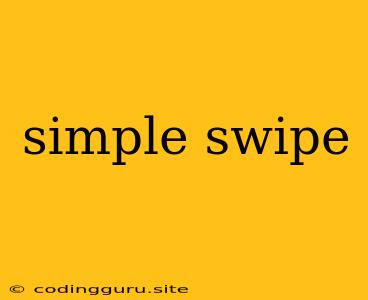Simple Swipe: Making Your Interfaces More Intuitive
In the world of user interfaces, simplicity is key. A user should be able to navigate and interact with your application effortlessly. One way to achieve this is through the implementation of simple swipe interactions. This intuitive gesture, familiar to users across various devices, can greatly enhance the user experience and make your application more engaging.
What is Simple Swipe?
A simple swipe is a touch gesture where the user drags their finger across the screen in a single direction. This action can trigger various functionalities, depending on the context of the interface. For example, a swipe to the right might delete an item, while a swipe to the left might reveal additional options.
Why Use Simple Swipe?
The beauty of simple swipe lies in its simplicity and intuitiveness. It's a natural movement for users, requiring minimal effort and training. This leads to:
- Increased Engagement: Users are more likely to interact with your app when the navigation is effortless.
- Reduced Cognitive Load: The familiar gesture reduces the need for users to learn complex interactions.
- Enhanced User Experience: A smooth and intuitive interface makes the overall experience more pleasant.
- Improved Accessibility: Simple swipe interactions can be easily adapted for users with disabilities, making your application more inclusive.
How to Implement Simple Swipe
Implementing simple swipe in your application depends on the framework you're using. Most modern UI libraries offer built-in support for touch events, making it relatively easy to implement.
Here's a general overview:
- Identify the elements: Determine which elements in your interface should respond to simple swipe gestures.
- Register event listeners: Attach event listeners to these elements to detect swipe events.
- Detect the swipe direction: Use the event data to determine the direction of the swipe.
- Trigger the corresponding action: Based on the swipe direction, execute the appropriate functionality.
Let's look at a simple example using JavaScript:
const element = document.getElementById('myElement');
element.addEventListener('touchstart', (event) => {
const startX = event.touches[0].clientX;
let isSwiping = false;
element.addEventListener('touchmove', (event) => {
if (!isSwiping) {
isSwiping = true;
}
const currentX = event.touches[0].clientX;
const diffX = currentX - startX;
if (Math.abs(diffX) > 50) { // A simple threshold to determine if the swipe is enough
if (diffX > 0) {
// Swipe right
console.log("Swipe Right!");
} else {
// Swipe left
console.log("Swipe Left!");
}
}
});
element.addEventListener('touchend', () => {
isSwiping = false;
});
});
This snippet:
- Attaches event listeners for touchstart, touchmove, and touchend.
- Tracks the starting and ending coordinates of the touch event.
- Determines the swipe direction based on the change in X-coordinates.
- Performs actions based on the direction of the swipe.
Tips for Effective Simple Swipe Implementation:
- Clear visual cues: Provide clear feedback to the user regarding the swipe action, using animations, visual changes, or haptic feedback.
- Contextual relevance: Ensure simple swipe actions are relevant to the context and expectations of the user.
- Consistent implementation: Maintain consistent behavior across your application for similar simple swipe gestures.
- Accessibility considerations: Ensure your implementation caters to users with disabilities, providing alternative methods for navigation and interaction.
Conclusion:
Implementing simple swipe interactions can dramatically improve the user experience of your application. By using this intuitive gesture, you can create a more engaging, intuitive, and accessible interface. Remember to choose the appropriate framework and library to implement simple swipe in your application. Through careful planning and execution, you can make your interface truly stand out and provide a seamless and delightful user experience.