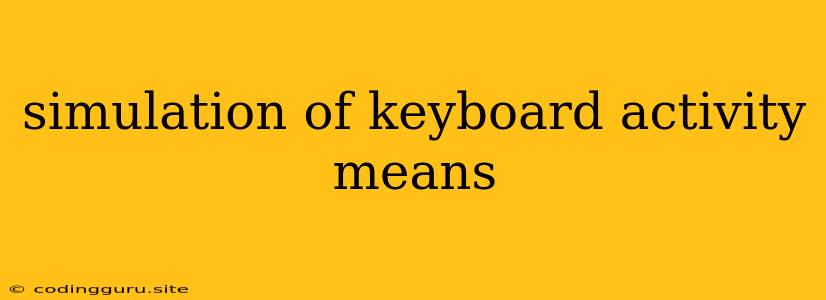What Does "Simulation of Keyboard Activity" Mean?
The term "simulation of keyboard activity" refers to the process of mimicking real user interaction with a keyboard, often within a computer program or automated script. This might involve sending keystrokes, pressing buttons, or triggering keyboard shortcuts, all without actual human intervention.
Why Simulate Keyboard Activity?
There are several reasons why you might want to simulate keyboard activity:
- Automation: This is perhaps the most common reason. You can use keyboard simulation to automate repetitive tasks, such as filling out online forms, running scripts, or testing software.
- Testing: When testing software, you can simulate keyboard activity to see how the application reacts to different inputs and ensure it functions correctly.
- Accessibility: For users with disabilities, keyboard simulation can provide an alternative way to interact with computers and overcome physical limitations.
- Security: While often associated with automation, keyboard simulation can also be used for malicious purposes. Hackers can use it to gain unauthorized access to systems or steal data.
How is Keyboard Activity Simulated?
Keyboard simulation can be achieved using various methods, including:
- Libraries and Frameworks: Many programming languages and frameworks provide libraries specifically designed for keyboard simulation. These libraries offer a straightforward way to send keystrokes and perform other keyboard-related actions. Examples include:
- Python:
pyautogui,keyboard - JavaScript:
KeyboardJS,Keypress - Java:
Robotclass - C#:
SendKeysclass
- Python:
- System Calls: Some operating systems allow you to directly interact with the keyboard driver through system calls. This approach offers more flexibility but requires a deeper understanding of the operating system's internals.
- Automation Tools: Tools like AutoHotkey and AutoIt provide scripting capabilities for simulating keyboard activity. These tools are often used for automating repetitive tasks and creating macros.
- Web Browsers: Some web browsers offer built-in features or extensions for simulating keyboard activity. For example, Selenium WebDriver can be used to control browser actions, including keyboard input.
Examples of "Simulation of Keyboard Activity"
Here are some examples of how "simulation of keyboard activity" is used in practice:
- Automating Form Filling: A script can be written to automatically fill out online forms with pre-defined information, saving you the time and effort of typing in the data manually.
- Running Tests: Automated testing tools can simulate user actions, including keyboard input, to ensure a software application behaves as expected.
- Creating Macros: You can create macros to automate frequently used keystroke sequences, such as copying and pasting text, or opening specific programs.
- Controlling Game Characters: In video games, players can use keyboard simulation to automate their character's actions, allowing them to perform repetitive tasks or execute complex maneuvers.
Security Concerns
It's crucial to be aware of the potential security risks associated with "simulation of keyboard activity." Unauthorized access to a computer can be gained by exploiting vulnerabilities in operating systems or applications. Hackers can use keyboard simulation to inject malicious code or steal sensitive information. It is essential to:
- Use trusted software: Only use legitimate libraries, frameworks, and tools from reliable sources.
- Be cautious with scripts: Carefully review the code of any scripts you are using to ensure they are not malicious.
- Keep your systems updated: Regularly update your operating system and software to patch any security vulnerabilities.
Conclusion
"Simulation of keyboard activity" is a powerful technique with numerous applications, ranging from automating tasks to testing software and controlling game characters. However, it is essential to use this technology responsibly and be aware of the potential security risks. By understanding the different methods and their implications, you can leverage the benefits of "simulation of keyboard activity" while mitigating potential vulnerabilities.