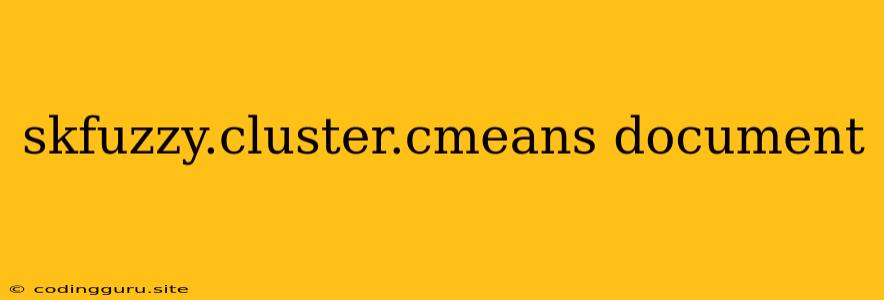A Comprehensive Guide to the skfuzzy.cluster.cmeans Function in Python
The skfuzzy.cluster.cmeans function is a powerful tool in Python's scikit-fuzzy library for performing fuzzy c-means clustering. This technique offers a flexible and intuitive approach to grouping data points into clusters, allowing for membership in multiple clusters simultaneously. This guide aims to demystify the skfuzzy.cluster.cmeans function, providing you with the knowledge and practical examples to confidently implement fuzzy c-means clustering in your projects.
Understanding Fuzzy C-Means Clustering
Before diving into the skfuzzy.cluster.cmeans function, let's first grasp the fundamental concept of fuzzy c-means clustering. Unlike traditional k-means clustering, which assigns each data point to a single cluster, fuzzy c-means allows data points to belong to multiple clusters with varying degrees of membership. This is achieved by assigning membership values to each data point, ranging from 0 to 1, indicating the strength of its association with each cluster.
Key Advantages of Fuzzy C-Means:
- Handles Overlapping Data: Fuzzy c-means excels in situations where data points exhibit overlap or ambiguity in cluster assignment, providing a more nuanced representation of the data's structure.
- Robust to Noise: The fuzzy membership concept makes it more resilient to noisy data points, minimizing their influence on cluster formation.
- Provides Graded Membership: The membership values provide insightful information about the degree to which data points belong to specific clusters, offering a richer interpretation of the data.
The skfuzzy.cluster.cmeans Function: A Deep Dive
The skfuzzy.cluster.cmeans function is the primary interface for performing fuzzy c-means clustering in Python's scikit-fuzzy library. It takes several crucial parameters to define the clustering process:
Parameters:
data: The input data set as a NumPy array, where each row represents a data point and each column represents a feature.c: The number of clusters to form.m: The fuzzifier parameter, typically set between 1 and 2. It controls the fuzziness of the cluster membership. A higher value ofmindicates greater fuzziness.error: The stopping criterion for the algorithm, typically set to a small value like 0.0001.maxiter: The maximum number of iterations to run the algorithm.init: The method used to initialize the cluster centers. Options include random initialization ('random') and the result of a previous run of the algorithm ('fcm').seed: A random seed for initializing the cluster centers.metric: The distance metric used to calculate the distance between data points and cluster centers.
Output:
The skfuzzy.cluster.cmeans function returns a tuple containing:
cntr: A NumPy array containing the cluster centers.u: A fuzzy membership matrix, where each row represents a data point and each column represents a cluster. The values in each row sum up to 1.u0: The fuzzy membership matrix from the previous iteration.d: A matrix containing the distances between data points and cluster centers.jm: The objective function value at each iteration.p: The number of iterations required for convergence.
Practical Examples: Putting skfuzzy.cluster.cmeans to Work
Let's illustrate the power of skfuzzy.cluster.cmeans through practical examples:
Example 1: Clustering Iris Dataset
import numpy as np
import skfuzzy as fuzz
from sklearn import datasets
# Load the Iris dataset
iris = datasets.load_iris()
data = iris.data
# Perform fuzzy c-means clustering with 3 clusters
cntr, u, u0, d, jm, p = fuzz.cluster.cmeans(data, 3, 2, error=0.0001, maxiter=1000)
# Print the cluster centers
print("Cluster Centers:")
print(cntr)
# Print the fuzzy membership matrix
print("Fuzzy Membership Matrix:")
print(u)
This example performs fuzzy c-means clustering on the well-known Iris dataset, identifying three clusters with the specified parameters. The output provides the cluster centers and the fuzzy membership matrix, offering insights into how each data point belongs to the identified clusters.
Example 2: Clustering Customer Data
import pandas as pd
import skfuzzy as fuzz
# Load customer data
df = pd.read_csv("customer_data.csv")
# Select relevant features for clustering
data = df[["Age", "Income", "Spending"]]
# Perform fuzzy c-means clustering with 5 clusters
cntr, u, u0, d, jm, p = fuzz.cluster.cmeans(data.values, 5, 2, error=0.0001, maxiter=1000)
# Assign cluster labels to each customer
df["Cluster"] = np.argmax(u, axis=1)
# Analyze the clusters
print(df.groupby("Cluster").describe())
This example demonstrates clustering customer data based on features like age, income, and spending. Fuzzy c-means identifies five distinct customer segments, allowing businesses to tailor marketing strategies and product offerings based on these insights.
Tips for Effective Fuzzy C-Means Clustering:
- Choosing the Number of Clusters (c): The choice of
cis crucial. Consider domain knowledge, visualization techniques like elbow method, and silhouette scores to determine the optimal number of clusters. - Setting the Fuzzifier Parameter (m): The fuzzifier parameter controls the degree of fuzziness. Experiment with different values to find the best balance between fuzziness and cluster clarity.
- Initializing Cluster Centers (
init): The initial placement of cluster centers can influence the final clustering outcome. Consider using the'random'initialization or the results of a previous run of the algorithm ('fcm') to provide initial guidance. - Stopping Criteria (
errorandmaxiter): Ensure the algorithm converges by adjusting the stopping criterion parameters. A smallererrorvalue and a largermaxitervalue can help achieve convergence. - Understanding the Objective Function (jm): The objective function
jmreflects the quality of the clustering. Lower values generally indicate better clustering, reflecting a better fit of data points to the cluster centers.
Conclusion
The skfuzzy.cluster.cmeans function offers a powerful and flexible approach to fuzzy c-means clustering in Python. By understanding its parameters, interpreting the outputs, and applying the provided tips, you can effectively use this function to discover hidden patterns and insights in your data. Fuzzy c-means excels in situations where data points exhibit overlap, noise, or ambiguity, providing a nuanced and insightful view of your data's structure.