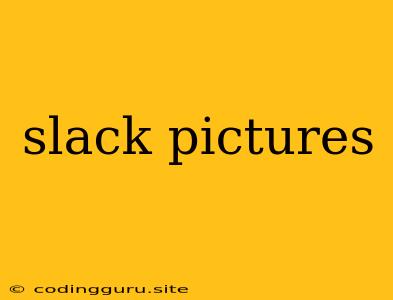How to Use Slack Pictures Effectively: A Guide to Visual Communication in Slack
Slack has become an indispensable tool for modern communication, offering a platform for instant messaging, file sharing, and collaboration. But beyond text, Slack offers the potential to enrich your communication with pictures. These visuals can enhance understanding, add personality, and make your messages more engaging. But how can you leverage Slack pictures effectively?
Why Use Pictures in Slack?
- Visual Understanding: Pictures often convey information more efficiently than words. A single image can illustrate a concept, summarize data, or quickly explain a complex process.
- Increased Engagement: Visuals grab attention and break up long text blocks. They make messages more stimulating and encourage others to interact.
- Emotional Connection: Pictures can express emotions, inject humor, and build a sense of community within your Slack workspace.
- Branding and Personality: You can use pictures to showcase your brand, personalize your messages, and create a unique visual identity.
Types of Slack Pictures
- Screenshots: Capture a specific detail or share a visual representation of your work progress.
- Diagrams and Charts: Clearly illustrate complex data points, relationships, and processes.
- Memes and Gifs: Add a touch of humor and personality to your messages, building camaraderie and expressing emotions.
- Product Images: Showcase your products or services visually, making your messages more persuasive.
- Photos of Team Events: Foster a sense of community and shared experiences by sharing pictures from team gatherings and outings.
Tips for Using Slack Pictures Effectively
- Quality Over Quantity: Focus on using high-quality images that are relevant to your message. Avoid overly pixelated or blurry pictures.
- Context is Key: Ensure your pictures are clearly connected to your message and provide context. Avoid using images that are unrelated or confusing.
- Keep It Concise: Don't overwhelm your colleagues with too many images. One or two well-chosen pictures are often more effective than a barrage of visuals.
- Consider Accessibility: Ensure your pictures have appropriate alt text for users who rely on screen readers. This helps make your messages more inclusive.
- Use the Right Format: Upload images in a format that's easily viewable in Slack, such as JPG, PNG, or GIF.
- Avoid Overuse of Memes: While memes can add a fun element, they can become repetitive and distracting. Use them sparingly and ensure they are relevant to your team.
Examples of Effective Slack Picture Usage
- Sharing Progress: A product manager can post a screenshot of a new feature development milestone, providing visual progress updates.
- Explaining a Process: A marketing team can use a flowchart diagram to illustrate a complex marketing campaign process.
- Creating a Fun Atmosphere: A team can share a relevant GIF to celebrate a project milestone or express excitement about a new initiative.
- Promoting a Product: A sales team can showcase a product image with a compelling caption to attract customer interest.
Conclusion
Slack pictures offer a powerful way to enhance communication and build stronger relationships within your workspace. By using them effectively, you can create a more engaging, informative, and visually appealing Slack experience. Remember to prioritize quality, context, and accessibility to make the most of your visual communication in Slack.