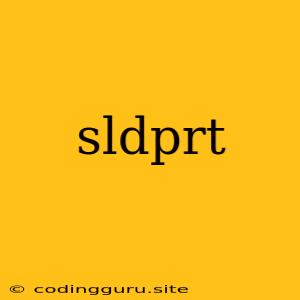Understanding and Utilizing the SLDRPT File Format
The SLDRPT file format is a powerful tool used in the realm of 3D modeling and design, particularly within the context of SolidWorks, a popular computer-aided design (CAD) software. This file extension serves as a repository for a specific type of data - SolidWorks Part, often referred to as a "part file". But what exactly does an SLDRPT file contain, and why is it so significant?
What is an SLDRPT File?
An SLDRPT file is a file that holds the complete definition of a single component within a SolidWorks assembly. It's not a picture or image of the part, but rather a collection of complex data that defines the part's geometry, features, materials, and other properties. This data is structured in a way that SolidWorks can interpret and visualize, allowing you to create, edit, and interact with 3D models.
Why are SLDRPT Files Important?
SLDRPT files are essential for several reasons:
- Modular Design: They enable you to break down complex assemblies into smaller, manageable components. This modular approach makes it easier to manage, modify, and assemble components separately.
- Reuse and Collaboration: You can easily reuse SLDRPT files in different assemblies or share them with other collaborators. This promotes efficiency and consistency across projects.
- Version Control: SolidWorks manages versions of your SLDRPT files, allowing you to track changes and revert to previous iterations. This is crucial for maintaining project integrity and resolving errors.
- Detailed Information: An SLDRPT file captures a wealth of data about the part, including its dimensions, material properties, and manufacturing specifications. This comprehensive data is vital for production, analysis, and documentation.
Working with SLDRPT Files
Here are some common tasks you might perform with SLDRPT files:
- Creating New Parts: SolidWorks offers tools for creating new SLDRPT files, allowing you to define and model your components from scratch.
- Importing and Exporting: You can import SLDRPT files into other CAD programs or export them to common formats like STEP or IGES.
- Editing Existing Parts: SolidWorks provides extensive features to modify and edit existing SLDRPT files, allowing you to refine your designs and incorporate changes.
- Assembling Parts: You can combine multiple SLDRPT files to create complex assemblies, representing the final product or system.
Examples of SLDRPT File Usage
Here are some real-world examples of how SLDRPT files are used:
- Mechanical Engineering: Designing a car engine, each part (cylinder head, piston, crankshaft, etc.) would be saved as a separate SLDRPT file.
- Product Design: Creating a new smartphone, individual components like the case, screen, and buttons would be developed as SLDRPT files.
- Architecture: Designing a building, elements like windows, doors, and structural beams would be modeled as SLDRPT files.
Best Practices for Working with SLDRPT Files
- Maintain Organization: Organize your SLDRPT files using a logical folder structure to easily locate specific components.
- Descriptive Naming: Use clear and informative names for your SLDRPT files to avoid confusion.
- Version Control: Utilize SolidWorks' version control features to manage changes and track modifications.
- Regular Backups: Always create backups of your SLDRPT files to protect against data loss.
Conclusion
SLDRPT files are essential components of the SolidWorks workflow. They represent a powerful tool for creating, managing, and collaborating on 3D designs. Understanding the nature of SLDRPT files and following best practices will ensure smooth and efficient work within the SolidWorks environment.