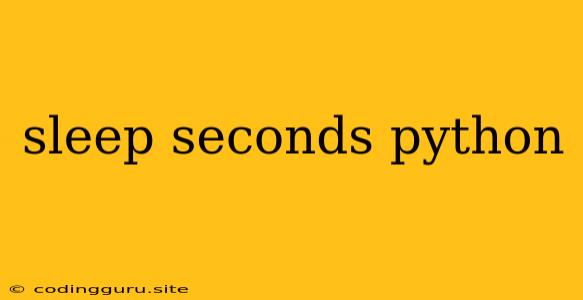How to Make Your Python Programs Wait: A Guide to sleep
Have you ever built a Python program that feels too fast? Maybe you want to simulate a delay in your code, like a pause in a game or a slow loading animation. Or perhaps you're working with a system that requires a brief pause between interactions. This is where the sleep function comes in handy.
What is the sleep Function?
The sleep function in Python is a powerful tool for controlling the flow of your program. It allows you to introduce a pause, or "sleep", for a specified amount of time. This can be useful in various scenarios, such as:
- Controlling the Pace of Your Program: Imagine a game where you want the player's character to move gradually. You can use
sleepto create a delay between each movement, making the animation smoother. - Synchronizing with External Systems: When working with APIs or other external systems that have limitations on request frequency,
sleepcan help you avoid exceeding those limits. - Testing and Debugging: During development,
sleepcan be used to introduce delays for testing purposes, allowing you to observe the behavior of your program step-by-step.
Using sleep in Python
In Python, the sleep function is part of the time module. To use it, you first need to import the module:
import time
Then, you can call the sleep function with the desired pause duration in seconds:
time.sleep(2)
This code will pause your program for 2 seconds.
Example: Creating a Simple Timer
Let's create a simple timer that displays the time elapsed every second:
import time
start_time = time.time() # Store the starting time
while True:
elapsed_time = time.time() - start_time
print(f"Time elapsed: {elapsed_time:.2f} seconds")
time.sleep(1) # Wait for 1 second
This code will continuously print the time elapsed since the start of the program, pausing for one second between each output.
Important Considerations When Using sleep
While sleep is a useful tool, it's important to use it judiciously. Here are some points to keep in mind:
- Avoid Blocking: Excessive use of
sleepcan make your program unresponsive to user input or other events. Consider using alternative approaches like threading or asynchronous programming for scenarios where a blocking delay isn't ideal. - Accuracy: The
sleepfunction's accuracy can be influenced by factors like system load and operating system scheduling. The actual pause duration may slightly deviate from the specified time.
Alternatives to sleep
For more advanced control over timing and scheduling, explore other Python modules like asyncio and threading.
asyncio: A powerful library for asynchronous programming in Python. It allows you to write code that can run concurrently, improving efficiency and responsiveness.threading: Allows you to create and manage multiple threads within your Python program. Threads can run concurrently, allowing you to perform tasks in parallel.
Conclusion
The sleep function in Python is a valuable tool for introducing pauses and controlling the flow of your programs. It's particularly useful for creating delays, synchronizing with external systems, and testing your code. While sleep can be very helpful, remember to consider alternative approaches like threading or asynchronous programming when you need more advanced control over timing and responsiveness.