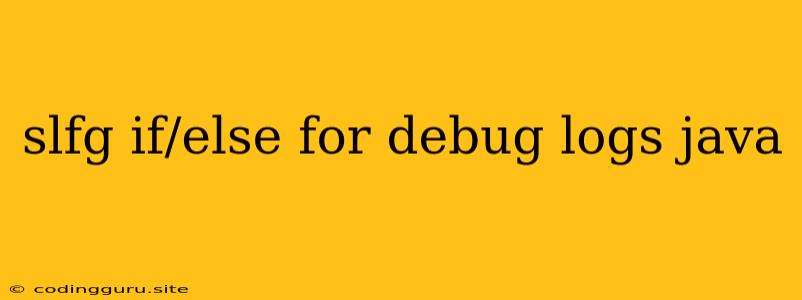Debugging with slf4j and if/else statements in Java
Java developers frequently encounter situations where they need to meticulously analyze the flow of their application to identify and resolve bugs. This is where debug logging comes into play, providing invaluable insights into the internal workings of your code. The slf4j library, along with conditional if/else statements, offers a powerful and efficient way to implement debug logs in your Java applications.
Understanding slf4j
slf4j (Simple Logging Facade for Java) is a popular logging API in Java. It acts as a facade, allowing you to use different underlying logging implementations like Logback, Log4j, or even Java Util Logging without changing your code. This flexibility makes slf4j a preferred choice for many Java projects.
Utilizing if/else for Conditional Logging
The if/else construct in Java is instrumental in controlling the flow of your program. When combined with slf4j, it enables you to selectively log specific information based on certain conditions. This is incredibly helpful in debugging complex scenarios.
Example: Debugging a Conditional Logic Flow
import org.slf4j.Logger;
import org.slf4j.LoggerFactory;
public class Example {
private static final Logger logger = LoggerFactory.getLogger(Example.class);
public static void main(String[] args) {
int value = 5;
// Logging based on conditions using if/else
if (value > 10) {
logger.debug("Value is greater than 10: {}", value);
} else if (value > 5) {
logger.debug("Value is between 5 and 10: {}", value);
} else {
logger.debug("Value is less than or equal to 5: {}", value);
}
}
}
In this example, we use if/else statements to log different messages depending on the value of the value variable. By logging these messages, we gain a clear understanding of the path taken by our code.
Tips for Effective Debug Logging
- Use Different Log Levels:
slf4jsupports different log levels (e.g.,debug,info,warn,error). Use the appropriate level for your logging messages. - Log Relevant Information: Include variables, method names, timestamps, and other pertinent details to enhance your debugging process.
- Avoid Excessive Logging: While logging is valuable, excessive logging can clutter your logs and hinder your debugging efforts. Log only information that is crucial for your investigation.
- Enable Debugging Only When Necessary: Configure your logging levels to log debug information only during development or troubleshooting. This helps prevent excessive logging in production environments.
Key Benefits of Using slf4j and if/else for Debugging
- Targeted Logging:
if/elseallows you to log specific information only when certain conditions are met, making your logs more concise and relevant. - Flexibility:
slf4jprovides flexibility in choosing your preferred logging framework. - Enhanced Debugging:
slf4jandif/elsework hand-in-hand to provide a powerful and flexible debugging mechanism for your Java applications. - Improved Code Understanding: By understanding the flow of your code through debug logs, you can gain valuable insights into the logic and behavior of your application.
Conclusion
Effectively using debug logs through slf4j and conditional if/else statements is an essential skill for any Java developer. These tools provide a powerful mechanism for uncovering bugs and understanding the intricate workings of your applications. By following these tips, you can enhance your debugging capabilities and create more robust and reliable Java applications.