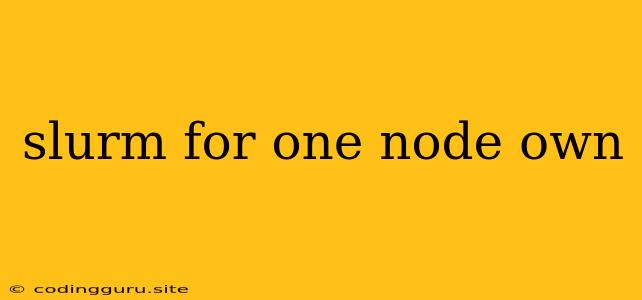Using SLURM on a Single Node for Your Own Computing Needs
SLURM, or Simple Linux Utility for Resource Management, is a powerful tool for managing compute resources. While often associated with large, multi-node clusters, SLURM can be effectively used even on a single node system for personal projects, development, or even just better resource management.
Why Use SLURM on a Single Node?
You might ask, "Why bother with SLURM when I only have one machine?" It's a valid question. Here's why you might want to consider it:
- Resource Management: SLURM provides a way to define and manage job queues, prioritize tasks, and set resource limits (CPU, memory, etc.). This can be useful for organizing your workflows and preventing resource contention when running multiple applications simultaneously.
- Simplified Job Scheduling: SLURM handles job submission, queuing, and execution, making it easier to manage complex workloads. You can define dependencies between jobs and automate their execution.
- Accountability and Tracking: SLURM keeps track of job submissions, resource usage, and execution history. This can be helpful for understanding resource consumption patterns, identifying bottlenecks, and even for billing purposes in certain scenarios.
- Experimentation: If you're considering using SLURM for a larger cluster in the future, setting it up on a single node provides a great opportunity to get familiar with its features and configuration before deploying it in a more complex environment.
Setting Up SLURM on a Single Node
Here's a basic guide to installing and configuring SLURM on a single node:
1. Install SLURM:
- Download the SLURM source code from the official website.
- Follow the instructions in the README file to compile and install SLURM on your system.
- During the installation process, you'll need to specify the configuration options. For a single-node system, you can use the default options, but you might need to adjust some settings for your specific needs.
2. Configure SLURM:
- Edit the SLURM configuration files located in
/etc/slurm-llm/. The most important files areslurm.confandslurmdbd.conf. slurm.conf:- Set
ControlMachineto the hostname of your node. - Configure
SchedulerTypetosched/backfillorsched/fairto define the scheduling policy. - Define partitions (e.g.,
partition_namewith appropriate settings for resources like nodes, CPUs, and memory).
- Set
slurmdbd.conf:- Set
AuthTypetonone(as you're working on a single node). - Ensure
StateSaveLocationis set to a suitable location.
- Set
3. Start SLURM Services:
- Start the SLURM control daemon (
slurmd) and the SLURM database daemon (slurmdbd). These can usually be started using thesystemctlcommand (e.g.,systemctl start slurmdbd).
4. Submitting Jobs:
- Now, you can submit jobs to SLURM using the
sbatchcommand. This will queue your job and allocate the necessary resources when they become available. - You can use a script to define your job's parameters, such as the number of cores, memory, and run command.
5. Managing Jobs:
- Use the
squeuecommand to view the current job queue. - Use the
scancelcommand to cancel a running job. - The
sruncommand is used to execute a command within a SLURM job environment.
Sample SLURM Script
#!/bin/bash
#SBATCH --job-name=my_job
#SBATCH --output=my_job.out
#SBATCH --error=my_job.err
#SBATCH --cpus-per-task=4
#SBATCH --mem=8G
#SBATCH --partition=my_partition
# Your command to run
python my_script.py
This script defines a job called "my_job" requesting 4 CPU cores, 8GB of memory, and assigning it to a partition called "my_partition". The output and error messages are redirected to my_job.out and my_job.err respectively.
Using SLURM for Your Own Tasks
SLURM's benefits go beyond traditional high-performance computing (HPC). Consider these applications:
- Data Analysis and Machine Learning: Use SLURM to manage and run computationally intensive tasks like data processing, model training, and hyperparameter tuning.
- Web Development: Even for web development, SLURM can be helpful for tasks like running automated tests, building and deploying applications, and managing continuous integration/continuous deployment (CI/CD) pipelines.
- Personal Projects: For projects that require resource management or complex scheduling, SLURM can provide a structured environment for better organization and efficiency.
Tips for Single-Node SLURM
- Experiment: Adjust configuration settings and explore different scheduling strategies to find the optimal setup for your specific needs.
- Automate: Leverage the power of scripting to automate job submission, monitoring, and resource management.
- Monitor Performance: Track resource usage and performance metrics to identify potential bottlenecks and optimize resource allocation.
Conclusion
Using SLURM on a single node may seem unnecessary at first, but it offers many benefits for managing resources, streamlining workflows, and gaining insight into your system's performance. Whether you're a developer, researcher, or just looking to enhance your system's efficiency, SLURM can be a valuable tool for single-node deployments.