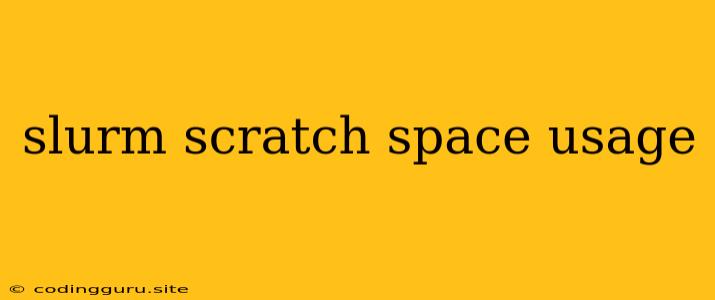Managing Slurm Scratch Space Usage: A Guide to Efficiency and Optimization
Slurm, a popular workload manager, relies heavily on scratch space to store temporary data for your jobs. While this space provides the flexibility to manage large data sets, it's crucial to monitor and optimize its usage to ensure efficient resource utilization. Let's dive into some key strategies for managing Slurm scratch space effectively.
Understanding the Importance of Scratch Space
Why is scratch space so important?
Slurm utilizes scratch space for various purposes during job execution, including:
- Intermediate file storage: During complex computations, jobs often generate large intermediate files that need to be stored temporarily before final output.
- Parallel file access: Slurm jobs running on multiple nodes often need to access shared data, and scratch space provides a convenient location for this.
- Temporary data for applications: Certain applications, especially those involved in simulations and data analysis, rely heavily on scratch space for storing their temporary files.
Common Issues with Scratch Space Usage
What are the challenges associated with scratch space?
- Overutilization: If jobs constantly fill up the scratch space, it can lead to performance issues, especially when multiple users are competing for the same resources.
- Insufficient space: When scratch space runs out, jobs may fail or be delayed, causing significant disruption in your workflow.
- Data integrity: Data stored in scratch space can be vulnerable to loss due to system crashes or accidental deletion.
Tips for Efficient Scratch Space Management
How can you make the most of your Slurm scratch space?
- Monitor usage: Regularly track the space consumed by your jobs and identify potential over-utilization. Utilize monitoring tools provided by your cluster or leverage dedicated scripts to track scratch space consumption.
- Analyze job data: Understand the data usage patterns of your jobs. Identify jobs that require large amounts of scratch space and explore alternatives such as using shared storage or compressing data where possible.
- Optimize job scripts: Review your job scripts to ensure efficient data management. Minimize the size of intermediate files and utilize temporary file compression techniques to reduce scratch space usage.
- Implement quotas: Establish quotas for individual users or groups to limit their scratch space usage. This prevents any single user from consuming all available space and ensures fair access for everyone.
- Regularly clean up: Schedule regular clean-up tasks to remove unused or obsolete files from the scratch space. This frees up valuable space and maintains system performance.
- Consider dedicated scratch space for specific applications: If certain applications consistently require large amounts of scratch space, consider allocating dedicated scratch space specifically for those applications. This can improve overall resource utilization and prevent conflicts with other jobs.
- Explore alternatives: If you have large datasets that don't need to be modified during computation, consider using shared storage systems or cloud storage solutions.
Practical Examples
How can you apply these tips in real-world scenarios?
- Example 1: For a job requiring extensive data processing, implement compression techniques within the job script to reduce the size of intermediate files and minimize scratch space usage.
- Example 2: For applications with consistent high scratch space demands, dedicate a specific partition or directory within the scratch space for them to improve resource management.
- Example 3: Utilize system monitoring tools to track scratch space usage trends and identify potential over-utilization issues.
Conclusion
Efficiently managing Slurm scratch space is crucial for maintaining optimal performance and ensuring smooth workflow execution. By following these tips, you can minimize space consumption, prevent overutilization, and ensure the long-term stability of your Slurm cluster.