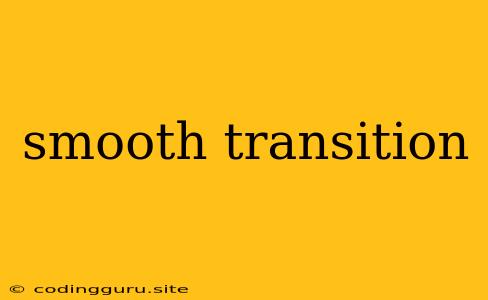Smooth Transitions: Elevating User Experience
In the realm of user experience (UX), smooth transitions are the silent heroes that seamlessly guide users through digital interfaces. They are the subtle yet impactful elements that bridge the gap between actions and reactions, enhancing user engagement and satisfaction. But what exactly are smooth transitions, and how do they contribute to a delightful user journey?
Smooth transitions are visual effects that create a sense of continuity and flow between different states or elements within an interface. They involve gradual changes in appearance, position, or animation, making interactions feel natural and effortless. Imagine clicking a button and witnessing a gradual fading effect as a new screen appears. That's a smooth transition in action.
Why are Smooth Transitions Important?
Smooth transitions are not just aesthetic flourishes; they play a crucial role in enhancing UX in several ways:
- Improved User Engagement: Smooth transitions captivate users by creating a sense of fluidity and responsiveness, making them more likely to explore and interact with the interface.
- Enhanced Clarity and Navigation: By seamlessly guiding users through the interface, smooth transitions improve clarity and ease of navigation, reducing confusion and frustration.
- Reduced Cognitive Load: Smooth transitions help users understand the flow of information and actions, minimizing cognitive overload and making it easier to follow the intended path.
- Increased Satisfaction: Smooth transitions contribute to a more enjoyable and satisfying user experience, leaving users with a positive impression of the interface.
Types of Smooth Transitions
Smooth transitions can be implemented in various forms, each serving a specific purpose:
- Fade Transitions: This involves gradually fading in or out elements, creating a seamless shift between states.
- Slide Transitions: Elements move smoothly across the screen, offering a dynamic and engaging visual effect.
- Scale Transitions: Elements enlarge or shrink gradually, drawing attention to specific content or actions.
- Rotation Transitions: Elements rotate on their axis, providing a visually captivating and interactive experience.
- Opacity Transitions: Gradually changing the transparency of elements, creating subtle shifts in visibility.
Best Practices for Implementing Smooth Transitions
To maximize the impact of smooth transitions and ensure they enhance, not hinder, the user experience, adhere to these best practices:
- Keep it Subtle: Smooth transitions should be subtle and unobtrusive. Avoid overly flashy or exaggerated effects that can distract users.
- Match Transition Duration to the Action: The duration of the transition should align with the action it accompanies. Faster transitions are suitable for minor changes, while slower transitions work well for more significant actions.
- Consider User Expectations: Different platforms and contexts have established conventions for smooth transitions. Familiarize yourself with common practices and align your implementation accordingly.
- Prioritize Performance: Smooth transitions should be optimized for performance to prevent lag or stuttering, which can negatively impact user experience.
- Use Transitions Sparingly: While smooth transitions can be effective, avoid overusing them. Select specific moments where they add real value to the user experience.
Examples of Smooth Transitions in Action
Smooth transitions are widely implemented across various digital platforms:
- Web Design: Websites use smooth transitions for menu animations, hover effects, and page loading indicators.
- Mobile Apps: Mobile app developers leverage smooth transitions for navigation, animation of UI elements, and interactive content.
- Gaming: Smooth transitions are essential in games for creating fluid gameplay experiences, character animations, and environmental changes.
Conclusion
Smooth transitions are an integral part of creating engaging and intuitive user experiences. By carefully designing and implementing them, developers can elevate the visual appeal, usability, and overall satisfaction of digital interfaces. The key lies in maintaining a balance between subtle elegance and functional utility, ensuring that smooth transitions enhance user interaction without becoming distracting or intrusive.