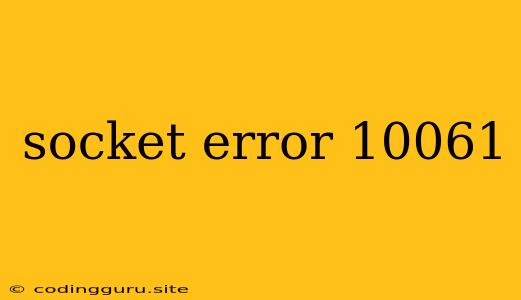Understanding and Resolving "Socket Error 10061"
The dreaded "Socket Error 10061" can be a frustrating roadblock in your application development journey. This error, often seen in languages like Python, Java, and C++, signifies a connection issue with your application attempting to establish a socket connection.
The error message "Socket Error 10061" usually translates to "Connection refused" on your system. This means the server you're trying to connect to is unavailable or refusing your connection request.
Understanding the "Connection Refused" Error
Let's break down why you might encounter this error and what you can do to fix it.
Possible Causes of "Socket Error 10061"
- The Server is Down: The most straightforward reason is that the server you're attempting to connect to is simply offline. This could be due to a temporary outage, maintenance, or a more permanent shutdown.
- Firewall Blocking: Your system's firewall, or the firewall on the server you're targeting, may be blocking the connection attempt. Firewalls are designed to protect your system from unauthorized access, and they can sometimes be overly restrictive.
- Incorrect Address or Port: Double-check that you're using the correct IP address and port number to connect to the server. A typo or an incorrect configuration can result in a connection failure.
- Server Overload: If the server is overloaded with requests, it might be temporarily refusing new connections.
- Binding Issues: You might encounter this error if your application is trying to bind to a port that is already in use by another application.
- Network Connectivity Problems: A more general issue could be a problem with your network connection. Check your internet connection, router settings, and any other network components that might be affecting your connection.
Troubleshooting "Socket Error 10061"
Here's a step-by-step guide to help you troubleshoot and resolve "Socket Error 10061":
- Verify Server Status:
- Website Checks: If the server hosts a website, visit the website in your browser to see if it's accessible.
- Ping Test: Use the
pingcommand (available in most operating systems) to see if you can reach the server by its IP address. For example,ping 192.168.1.1. - Check Service Logs: Look at the server's logs (if you have access) for any error messages related to the service you're trying to connect to.
- Firewall Inspection:
- Temporarily Disable Firewalls: Temporarily disable your system's firewall or any other firewalls on your network to see if that resolves the issue. Important: While disabling firewalls can be helpful for troubleshooting, don't leave them disabled for extended periods as it exposes your system to security risks.
- Firewall Rules: If disabling the firewall doesn't work, review your firewall rules and ensure that the ports you're trying to access are allowed.
- Validate IP Address and Port:
- Verify Correctness: Carefully check the IP address and port number you're using to connect. A single misplaced digit can cause this error.
- Check Documentation: Consult the server's documentation or the service's documentation to confirm the correct IP address and port.
- Check for Port Conflicts:
- Resource Monitor: Use your operating system's resource monitor (Task Manager on Windows or
topon Linux) to see which applications are listening on the port you're trying to use. - Terminate Conflicting Processes: If you find a conflict, terminate the process that's using the port.
- Resource Monitor: Use your operating system's resource monitor (Task Manager on Windows or
- Network Diagnostics:
- Network Connectivity: Ensure your internet connection is working properly.
- Network Tools: Use network diagnostic tools (like
ping,traceroute, ornslookup) to troubleshoot network issues. - Router Settings: Check your router's settings to make sure it's properly configured and not blocking traffic.
Examples
Here's a simple example of a Python script attempting to connect to a server and encountering the "Socket Error 10061" error:
import socket
HOST = '192.168.1.1' # Replace with the correct server IP address
PORT = 8000 # Replace with the correct port number
with socket.socket(socket.AF_INET, socket.SOCK_STREAM) as s:
try:
s.connect((HOST, PORT))
# ... rest of your code ...
except socket.error as e:
print(f"Socket Error: {e}")
Important Considerations
- Always handle exceptions gracefully in your code. Implement appropriate error handling mechanisms to catch "Socket Error 10061" and provide meaningful feedback to the user.
- If you're using a library or framework, consult its documentation for specific guidance on connecting to servers and handling connection errors.
- When troubleshooting, use a combination of the methods described above to narrow down the issue.
Conclusion
The "Socket Error 10061" is a common issue that can be resolved with proper troubleshooting and understanding. By systematically checking your server's status, network connectivity, firewall settings, and port conflicts, you can identify the root cause of the error and reestablish a successful connection.