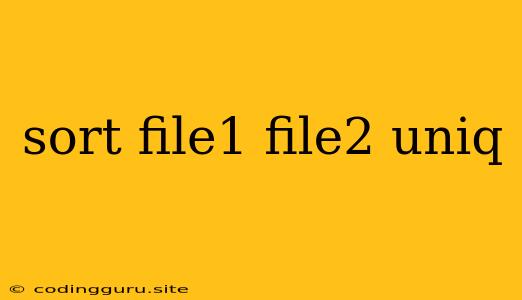Sorting and Removing Duplicates: A Comprehensive Guide to sort, uniq, and file1 & file2
In the realm of command-line utilities, sort, uniq, and the combination of file1 and file2 are powerful tools for managing and manipulating text data. Whether you're working with log files, configuration files, or simply need to organize your data, these commands offer efficient solutions for sorting and removing duplicates.
Understanding sort
At its core, sort is a fundamental command that arranges lines of text in a specified order. Let's break down its basic functionality:
- Sorting by Alphabetical Order: The default behavior of
sortis to arrange lines in ascending alphabetical order.
Example:
sort file1
This command sorts the contents of file1 alphabetically and outputs the result to the terminal.
- Custom Sorting Criteria:
sortoffers a range of options for tailoring the sorting process. You can specify a different column to sort by, reverse the sorting order, or even use numerical sorting.
Example:
sort -k2 -r file1
This command sorts file1 by the second column (using -k2), in descending order (using -r).
Introducing uniq
uniq is a utility designed to identify and remove consecutive duplicate lines in a sorted input. It's essential to note that uniq works effectively only after data has been sorted.
Example:
uniq file1
This command removes consecutive duplicate lines from file1.
Combining sort and uniq: The Power of Elimination
For more complex scenarios involving duplicates, you can harness the power of both sort and uniq together.
Example:
sort file1 | uniq
This command first sorts the content of file1 using sort, and then removes consecutive duplicate lines using uniq, resulting in a file containing unique lines in sorted order.
The Role of file1 and file2
In the context of these commands, file1 and file2 represent input files. You can apply sort and uniq to these files individually or combine them for more intricate operations.
Example:
sort file1 file2 | uniq
This command sorts the lines from both file1 and file2 together and then removes consecutive duplicates, yielding a file containing unique lines from both input files.
Practical Applications
- Log File Analysis:
sortanduniqcan help you identify common error messages or patterns within log files. - Data Preprocessing: Preparing data for analysis often requires removing duplicates and sorting entries.
- Text Manipulation: These commands are invaluable for tasks like merging lists, extracting unique values, or simply organizing text data.
Tips for Using sort, uniq, and file1 & file2
- Understanding the Input: Ensure your input files are properly formatted and contain data that can be meaningfully sorted.
- Choosing the Right Sorting Method: Consider the nature of your data and select the appropriate sorting options for
sort. - Redirecting Output: Use redirection (e.g.,
> output.txt) to save the output of your commands to a new file.
Common Errors and Troubleshooting
sort: cannot open file: Check the file path and ensure the file exists.uniq: input not sorted: Make sure your data is sorted before applyinguniq.
Conclusion
The combination of sort, uniq, file1, and file2 provides a powerful set of tools for manipulating and organizing text data. By understanding their individual functionalities and learning how to combine them effectively, you can efficiently manage and analyze your data.