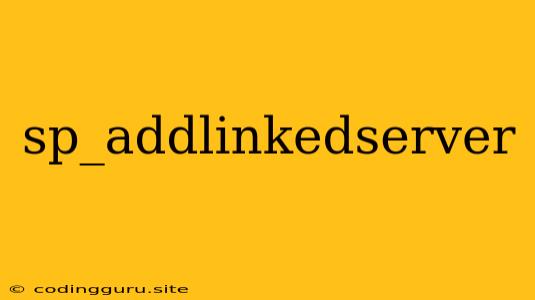Understanding and Utilizing sp_addlinkedserver in SQL Server
The sp_addlinkedserver stored procedure in SQL Server is a powerful tool for establishing connections to external databases, enabling you to query and manipulate data residing in other SQL Server instances or even other database platforms like Oracle, MySQL, or PostgreSQL. This procedure is a crucial component for achieving data integration and interoperability within complex data environments.
What is sp_addlinkedserver?
sp_addlinkedserver is a system stored procedure in SQL Server that allows you to create a linked server, which acts as a bridge between the local SQL Server instance and an external database server. By establishing a linked server, you can execute queries and access data from the external server as if it were a local database, enhancing your data access and manipulation capabilities.
Why Use sp_addlinkedserver?
There are several compelling reasons to utilize sp_addlinkedserver:
- Data Integration: It enables you to consolidate data from different databases into a single point of access, facilitating centralized data management and analysis.
- Distributed Queries: You can perform queries that span multiple databases, retrieving data from both the local and linked servers, improving data retrieval flexibility.
- Enhanced Data Analysis: Utilize data residing on linked servers for complex analytical tasks, leveraging the power of both local and external database resources.
- Data Replication: Link servers can serve as a mechanism for replicating data between databases, ensuring data consistency across environments.
How Does it Work?
The sp_addlinkedserver procedure takes various parameters to configure the linked server, including:
- Server Name: The name of the remote server to which you want to connect.
- Provider: The type of database provider used for the remote server.
- Data Source: The connection string used to establish the connection to the remote server. This string typically includes information such as server address, port, database name, user credentials, and other configuration parameters.
- Product: The product name of the remote database server (e.g., SQL Server, Oracle, MySQL).
Once executed, the sp_addlinkedserver procedure creates an entry in the sys.servers system table, which defines the connection details and properties of the linked server. This allows you to reference the linked server in queries and other operations.
Example Usage
-- Add a linked server named "MyOracleServer" to connect to an Oracle database
EXEC sp_addlinkedserver @server = 'MyOracleServer',
@srvproduct = 'Oracle',
@provider = 'MSDAORA',
@datasrc = 'SERVER_NAME=ORACLE_HOST;SERVICE_NAME=ORACLE_SERVICE;USER ID=ORACLE_USER;PASSWORD=ORACLE_PASSWORD';
In this example, we create a linked server named "MyOracleServer" to connect to an Oracle database. The @srvproduct parameter specifies the database product as "Oracle," and the @provider parameter defines the Oracle provider "MSDAORA." The @datasrc parameter provides the connection string with details like server name, service name, user ID, and password.
Common Errors and Solutions
- Login Failure: This error occurs when the credentials used in the connection string are incorrect or the user does not have sufficient permissions on the remote server.
- Provider Not Registered: You might encounter this error if the required provider for the remote database is not installed on the local SQL Server instance.
- Network Connectivity Issues: Ensure the network connection between the local server and the remote server is established.
- Permission Errors: Insufficient permissions on the local server or the remote server can prevent successful creation of a linked server.
Best Practices
- Use Strong Credentials: Employ strong passwords and secure authentication mechanisms for connecting to remote servers.
- Minimize Permissions: Grant only the necessary permissions to the linked server account to access specific data on the remote server.
- Regularly Audit Linked Servers: Review linked servers periodically to ensure security and data integrity.
- Use Specific Linked Server Names: Avoid using generic names like "LinkedServer1" or "RemoteServer" to prevent confusion and improve maintainability.
- Document Linked Server Configurations: Clearly document the configuration of each linked server, including the server name, provider, data source, and any relevant security details.
Conclusion
sp_addlinkedserver is a fundamental tool in SQL Server for integrating data from various sources. By understanding its functionality and implementing best practices, you can leverage the power of linked servers to achieve seamless data access, enhance your analytical capabilities, and build efficient data-driven solutions.