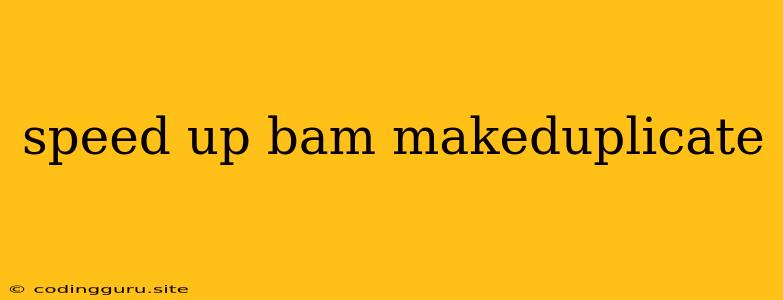How to Speed Up BAM Makeduplicate?
BAM Makeduplicate, a crucial tool for processing sequencing data, can sometimes take a long time to complete, especially when dealing with large datasets. This can be frustrating and hinder your research workflow. Fortunately, there are several strategies you can employ to significantly speed up your BAM Makeduplicate process.
Understanding the Issue: Why BAM Makeduplicate Takes Time
Before diving into optimization techniques, it's essential to understand why BAM Makeduplicate might take so long. This tool is designed to identify and remove duplicate reads from your sequencing data. It does this by comparing reads based on their alignment coordinates and sequence information.
The complexity arises from:
- Massive datasets: Modern sequencing technologies generate enormous amounts of data, leading to millions or even billions of reads. Comparing each read against the entire dataset takes significant processing time.
- Memory usage: The process requires storing large portions of the data in memory, which can become a bottleneck for systems with limited RAM.
- Algorithmic complexity: The algorithm used by BAM Makeduplicate inherently involves comparisons, which can become computationally intensive.
Optimizing BAM Makeduplicate: Tips and Techniques
Here's a breakdown of strategies to accelerate BAM Makeduplicate, addressing the key challenges outlined above:
1. Leverage Hardware Power:
- More RAM: Increasing the amount of RAM available to your system is a simple yet effective solution. More RAM allows the tool to hold more data in memory, reducing disk I/O and speeding up processing.
- Faster Storage: Use a fast storage device like a solid-state drive (SSD) for your BAM files. SSDs offer significantly faster read/write speeds compared to traditional hard disk drives (HDDs), leading to noticeable performance gains.
- Multi-core CPUs: Utilize the power of multi-core CPUs by running BAM Makeduplicate with multiple threads. This allows the tool to process different parts of the data simultaneously, significantly reducing the overall runtime.
2. Streamline Your Workflow:
- Pre-sorting: Sort your BAM files by read name or coordinate before running BAM Makeduplicate. This can significantly speed up the process as the tool can then efficiently identify duplicate reads within each sorted group.
- Pre-filtering: If possible, filter your BAM files beforehand to remove low-quality reads or reads that are unlikely to be duplicates. This can reduce the size of the input data and thus the processing time.
- Compression: Store your BAM files in a compressed format. While compression adds a small overhead to read the data, it can significantly reduce file sizes, leading to faster processing.
3. Choosing the Right Options:
- Mark duplicates: If you only need to mark duplicates and don't require removing them, utilize the
--mark-duplicatesflag. This option can often be significantly faster than the default behavior of removing duplicates. - Specify region: If you're interested in a specific genomic region, use the
--regionoption to restrict the processing to that area. This reduces the amount of data that needs to be processed, leading to faster completion. - Optimize for your data: Experiment with different parameters and options available in BAM Makeduplicate to find the optimal configuration for your specific dataset. This might involve adjusting the
-t(threads) flag, exploring different algorithms, or fine-tuning memory allocation settings.
4. Exploring Alternative Tools:
- Picard MarkDuplicates: Picard is a widely used tool for processing BAM files, and its
MarkDuplicatesfunction offers an alternative to BAM Makeduplicate. It's known for its performance and is compatible with various bioinformatics pipelines. - SAMtools rmdup: SAMtools, another popular bioinformatics toolkit, includes the
rmdupcommand which provides a fast and efficient way to remove duplicate reads.
Example Scenario:
Let's say you have a large BAM file (around 20GB) and want to remove duplicate reads. Here's a practical example of how to optimize your workflow:
- Pre-sort: Sort your BAM file by coordinate using
samtools sortbefore running BAM Makeduplicate. - Utilize multiple cores: Use
-t 4to run BAM Makeduplicate with 4 threads, leveraging a multi-core CPU. - Fast Storage: Store your BAM file on an SSD for faster read/write speeds.
- Compression: Compress your BAM file using tools like
samtools view -b -@ 4to reduce its size and potentially further improve performance.
Conclusion:
Optimizing BAM Makeduplicate performance involves a combination of smart strategies. By carefully considering your hardware, workflow, and tool parameters, you can significantly reduce processing time and make your research more efficient. Remember to test different configurations and approaches to find what works best for your specific needs and datasets.