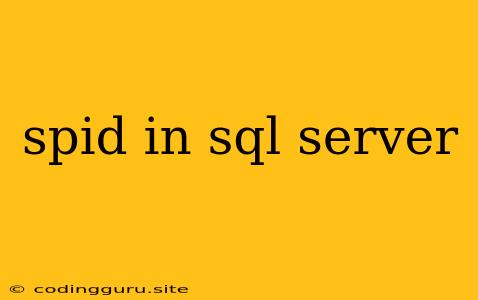Understanding SPID in SQL Server: A Comprehensive Guide
SQL Server, a powerful database management system, manages numerous connections simultaneously to handle various tasks and requests. To keep track of these connections, SQL Server assigns a unique identifier called SPID (Server Process ID) to each connection. This article aims to shed light on SPID in SQL Server, its significance, and how it can be leveraged for monitoring and troubleshooting database activities.
What is SPID?
SPID in SQL Server stands for Server Process ID. It is a unique numerical identifier assigned to every process initiated by a user connecting to the SQL Server instance. Each connection represents an active session, whether it's a database administrator accessing the server through Management Studio, an application connecting to the database, or even a scheduled task running on the server.
For instance, if you connect to your SQL Server instance through SQL Server Management Studio (SSMS), you'll notice a new SPID assigned to your connection.
Why is SPID Important?
SPIDs play a crucial role in managing and understanding the behavior of SQL Server. Here are some key reasons why SPIDs are important:
- Connection Monitoring: SPIDs enable you to monitor the number of active connections to your SQL Server instance. You can identify potential connection bottlenecks or resource usage issues.
- Troubleshooting Issues: When encountering performance issues or errors, SPIDs help pinpoint the specific connection(s) causing the problems. This allows you to investigate further and identify the root cause of the issue.
- Resource Management: SPIDs provide insights into resource consumption by each connected user or application. This information is valuable for resource planning and optimizing database performance.
- Security Auditing: SPIDs can be used to track user activities and identify any unauthorized access or malicious attempts.
How to Find SPID in SQL Server
You can retrieve SPIDs using various methods in SQL Server. Here are some commonly used techniques:
-
Using the sys.dm_exec_sessions DMV: This DMV (Dynamic Management View) provides information about all active sessions connected to the SQL Server instance. It includes the SPID, login name, database name, and other relevant details.
SELECT spid, loginame, program_name, host_name FROM sys.dm_exec_sessions; -
Using the sp_who2 Stored Procedure: This stored procedure offers a more detailed view of active sessions compared to the sys.dm_exec_sessions DMV. It displays information about blocking, waiting, and resource usage.
EXEC sp_who2; -
**Using SQL Server Management Studio (SSMS): Within SSMS, you can navigate to the Activity Monitor section and view the active connections with their corresponding SPIDs.
Utilizing SPID for Troubleshooting
SPIDs are incredibly valuable for troubleshooting database issues. Here's how you can leverage SPIDs to investigate problems:
- Identify Blocking Connections: When a query is blocked, you can use SPIDs to identify the blocking connection and the blocked connection. This allows you to take appropriate action to resolve the blocking issue.
- Analyze Resource Consumption: SPIDs can help you determine the resource usage of specific connections. If you encounter performance issues, examining the SPID of the affected query can pinpoint the cause.
- Monitor Connection Activity: Tracking SPIDs over time provides insights into connection patterns and potential performance bottlenecks.
Examples of Using SPID
1. Finding Blocking Connections:
SELECT
b.spid AS BlockingSPID,
b.loginame AS BlockingLogin,
b.program_name AS BlockingProgram,
w.spid AS BlockedSPID,
w.loginame AS BlockedLogin,
w.program_name AS BlockedProgram
FROM
sys.dm_exec_requests AS w
JOIN
sys.dm_exec_requests AS b ON w.blocking_session_id = b.session_id
WHERE
w.blocking_session_id IS NOT NULL;
This query identifies all connections that are currently blocking other connections.
2. Identifying a Connection by Login Name:
SELECT
spid,
program_name,
host_name
FROM
sys.dm_exec_sessions
WHERE
loginame = 'your_login_name';
This query retrieves information about all connections made by the specified login name.
Conclusion
SPID is a fundamental concept in SQL Server, providing a powerful tool for monitoring, troubleshooting, and understanding the behavior of database connections. By leveraging SPIDs, you can effectively analyze connection activity, identify blocking connections, and pinpoint performance issues, leading to improved database performance and enhanced management practices.