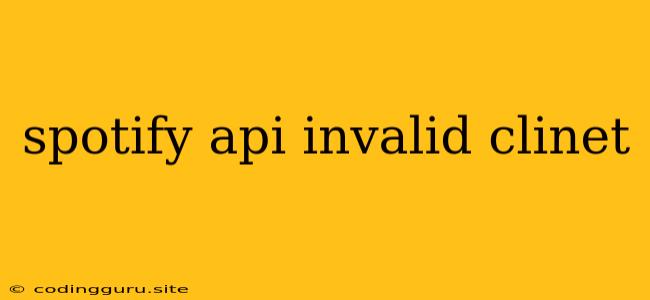The Frustrating "Spotify API Invalid Client" Error: Troubleshooting and Solutions
You're excited to build a fantastic Spotify-powered application, but you're met with a frustrating roadblock: the "Spotify API Invalid Client" error. This error can be incredibly perplexing, especially for developers new to the Spotify API. But don't worry, we're here to help you understand the problem and equip you with the solutions to get back on track.
Understanding the Root of the Problem
The "Spotify API Invalid Client" error typically arises when your application attempts to interact with the Spotify API using an invalid or incorrectly configured client ID. This could be due to a variety of reasons:
- Missing or Incorrect Client ID: The most common cause is a missing or incorrect client ID in your application's configuration. Every Spotify application requires a unique client ID to identify itself to the API.
- Incorrect Client Secret: While the client ID is what identifies your application, the client secret acts as a password, ensuring your application's security. Using an incorrect client secret can lead to the "invalid client" error.
- Misconfigured Redirect URI: For applications that rely on OAuth 2.0 flow (like web apps), the redirect URI specifies where users are sent after they authorize your application. If this URI is incorrect or not properly configured, the Spotify API might consider your client invalid.
- Scope Mismatch: When requesting access to specific user data or functionalities, you need to specify the appropriate scopes. If the scopes requested don't match the permissions you've defined for your client ID, the Spotify API might return the "invalid client" error.
- Unauthorized Client: If your application is not authorized to use the Spotify API, you might encounter the "invalid client" error. This often happens if you haven't registered your application or have revoked its authorization.
Troubleshooting Steps: A Systematic Approach
Now that you understand the potential sources of the error, let's tackle them systematically:
1. Verify Your Client ID and Secret:
- Double-check your configuration: Ensure that your application's code is using the correct client ID and client secret.
- Consult your Spotify Developer Dashboard: Go to the Spotify Developer Dashboard (https://developer.spotify.com/dashboard) and verify that the client ID and secret you're using match the ones listed in your application's settings.
2. Examine Your Redirect URI:
- Confirm accuracy: Ensure that the redirect URI in your application's code matches the redirect URI you've defined for your Spotify application in the Developer Dashboard.
- Check for typographical errors: A simple typo can cause major problems. Carefully review your redirect URI for any mistakes.
- Test your application: Try running your application and see if it successfully redirects users to the correct URL after authentication.
3. Review Your Scopes:
- Understand your application's needs: Carefully assess which Spotify API functionalities you need for your application to work.
- Define appropriate scopes: Ensure that the scopes you're requesting in your application match the permissions you've granted to your client ID in the Developer Dashboard.
- Use the correct scope names: Refer to the Spotify API documentation for the exact names of the scopes you need.
4. Check Your Authorization Status:
- Ensure your application is registered: Your application needs to be registered with the Spotify Developer Dashboard to be authorized to use the Spotify API.
- Review your application's permissions: Make sure your application has the necessary permissions to access the Spotify API.
- Verify authorization: If your application was previously authorized but is now encountering the "invalid client" error, double-check if your application's authorization has been revoked or expired.
5. Seek Additional Support:
- Consult the Spotify API documentation: The official Spotify API documentation is your best friend. It provides comprehensive information on using the API, including common errors and troubleshooting tips.
- Explore the Spotify Developer Community: Engage with other developers on the Spotify Developer Community forum to discuss your problem and potentially find solutions.
- Reach out to Spotify support: If you've exhausted all other options, you can contact Spotify support for assistance. They can help you diagnose and resolve the "invalid client" error.
Examples and Best Practices
-
Example: Node.js Application
const Spotify = require('spotify-web-api-node'); const spotifyApi = new Spotify({ id: 'YOUR_CLIENT_ID', secret: 'YOUR_CLIENT_SECRET', redirectUri: 'YOUR_REDIRECT_URI' }); spotifyApi.setAccessToken('YOUR_ACCESS_TOKEN'); // ... API calls -
Example: Python Application
import spotipy from spotipy.oauth2 import SpotifyClientCredentials client_credentials_manager = SpotifyClientCredentials(client_id='YOUR_CLIENT_ID', client_secret='YOUR_CLIENT_SECRET') sp = spotipy.Spotify(client_credentials_manager=client_credentials_manager) # ... API calls -
Best Practices:
- Store your client ID and secret securely: Never expose them publicly.
- Use a dedicated environment variable: Store your client ID and secret in environment variables instead of hardcoding them in your code.
- Implement proper error handling: Include robust error handling mechanisms in your application to catch and respond to the "invalid client" error gracefully.
Conclusion
The "Spotify API Invalid Client" error is a common hurdle for Spotify API developers. By systematically troubleshooting your application's configuration and understanding the potential causes of the error, you can effectively resolve this issue and unlock the power of the Spotify API to build amazing applications.