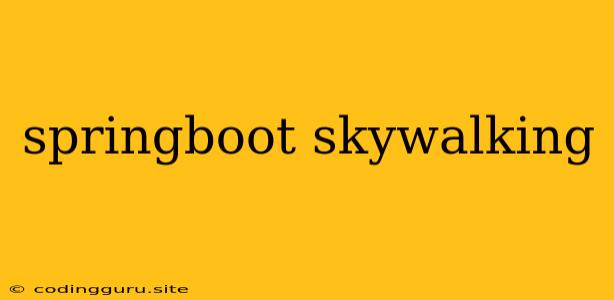Spring Boot: Enhancing Observability with SkyWalking
Spring Boot is a renowned framework for building robust and efficient Java applications. But as your application scales and complexity grows, ensuring seamless performance and identifying potential bottlenecks becomes crucial. This is where distributed tracing tools like SkyWalking come into play.
What is SkyWalking?
SkyWalking is an open-source, lightweight, and powerful observability platform designed for distributed tracing, performance monitoring, and fault diagnosis. It helps developers understand the flow of requests across multiple services, identify performance bottlenecks, and gain deeper insights into application behavior.
Why Integrate SkyWalking with Spring Boot?
Integrating SkyWalking with Spring Boot offers several advantages:
- Comprehensive Observability: Gain a holistic view of your application's performance across all microservices and layers.
- Real-Time Monitoring: Track real-time metrics, identify performance issues promptly, and resolve them effectively.
- Improved Debugging: Analyze call stacks, identify slow-performing code sections, and pinpoint the root cause of performance problems.
- Enhanced Collaboration: Facilitate smoother collaboration among developers and operations teams by providing a centralized view of application health.
Steps to Integrate SkyWalking with Spring Boot
Here's a step-by-step guide to integrating SkyWalking with your Spring Boot application:
- Install SkyWalking Agent: Download and install the SkyWalking agent, which acts as the middleware for collecting tracing data.
- Configure the Agent: Set up the SkyWalking agent configuration file to specify the required settings, such as the collector address and application name.
- Add Dependency to Project: Include the necessary SkyWalking dependencies in your Spring Boot project's pom.xml file.
- Start SkyWalking Collector: Run the SkyWalking collector service to receive and analyze data from the agent.
- Launch Your Application: Start your Spring Boot application, and the SkyWalking agent will automatically begin capturing tracing data.
Example Configuration
Here's an example of how you can configure the SkyWalking agent in your Spring Boot project:
# Application name
application:
name: your-application-name
# SkyWalking agent configuration
spring.skywalking.agent:
# Path to the SkyWalking agent JAR file
agent-path: /path/to/skywalking-agent.jar
# SkyWalking collector address and port
collector:
address: localhost
port: 11800
# Exclude specific classes from tracing
spring.skywalking.agent.exclude:
- com.example.your.package
Key Considerations
- Performance Impact: SkyWalking has minimal performance overhead, but it's essential to monitor your application after integration to ensure it meets your performance expectations.
- Data Retention: Configure SkyWalking data retention policies to manage storage requirements effectively.
- Monitoring Dashboard: Utilize the SkyWalking dashboard to visualize traces, analyze metrics, and identify performance bottlenecks.
Benefits of SkyWalking Integration
- Improved Application Visibility: Get a comprehensive understanding of how your application performs under various loads.
- Faster Troubleshooting: Identify and diagnose performance issues efficiently by analyzing detailed traces.
- Proactive Maintenance: Identify potential bottlenecks before they impact user experience.
- Enhanced Collaboration: Improve communication between developers and operations teams.
Conclusion
Integrating SkyWalking with Spring Boot is a strategic decision that significantly enhances observability, enabling developers to build more reliable and performant applications. By leveraging the powerful capabilities of SkyWalking, you can gain invaluable insights into application behavior, proactively address performance bottlenecks, and ensure a seamless user experience.