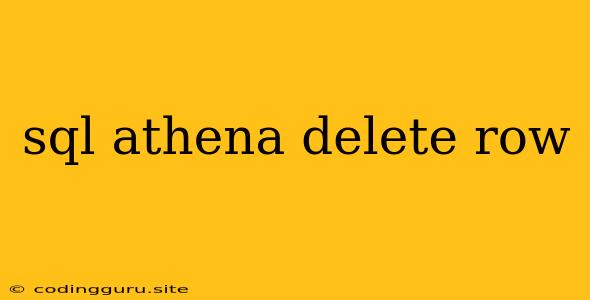Deleting Rows in Amazon Athena: A Comprehensive Guide
Amazon Athena is a serverless query engine that allows you to query data stored in Amazon S3 using standard SQL. While Athena primarily focuses on data analysis and querying, you might find the need to delete data from your tables. However, Athena doesn't provide a direct "DELETE" command like traditional SQL databases. This is because Athena is designed for querying and analyzing data, not for modifying data in place.
Why is Deleting Data in Athena Different?
Athena's core function is to analyze data stored in S3. Deleting data from your S3 bucket directly, either through the console or using AWS CLI commands, will affect the data that Athena can access. Let's explore this concept further.
The Right Approach: Replacing Existing Data
Since Athena doesn't directly support deleting rows, the best approach is to replace the existing data within your S3 bucket. Here's a breakdown of this method:
-
Identify the Data to Remove: First, clearly define the rows you want to delete from your table. You can accomplish this using a
SELECTquery with aWHEREclause that specifies the specific rows to be removed. -
Filter and Copy Remaining Data: Using a
SELECTquery, filter the data you want to retain, exclude the unwanted rows, and write the resulting data to a new S3 location. -
Replace the Old Data: Once the filtered data is saved, you can replace the original data in the S3 location with the newly created file.
-
Update Your Athena Table: Finally, update the Athena table to point to the new S3 location containing the filtered data. This will effectively remove the unwanted rows from your Athena table.
A Practical Example: Deleting Rows Based on a Specific Column
Let's illustrate this with an example. Imagine you have an Athena table named customer_data with columns like customer_id, customer_name, and customer_email. You want to remove all entries where customer_email contains the value "example.com". Here's how you would do it:
-
Identify the Data to Remove:
SELECT * FROM customer_data WHERE customer_email LIKE '%example.com%'; -
Filter and Copy Remaining Data:
CREATE EXTERNAL TABLE filtered_customer_data ( customer_id INT, customer_name VARCHAR(255), customer_email VARCHAR(255) ) LOCATION 's3://your-bucket-name/filtered_data/'; INSERT INTO filtered_customer_data SELECT * FROM customer_data WHERE customer_email NOT LIKE '%example.com%';This creates a new table called
filtered_customer_dataand populates it with the data fromcustomer_data, excluding entries withcustomer_emailcontaining "example.com". -
Replace the Old Data: Replace the contents of the original S3 location of
customer_datawith the filtered data fromfiltered_customer_data. -
Update Your Athena Table: Update the location of the
customer_datatable in Athena to point to the new S3 location containing the filtered data.
Additional Tips:
- Partitioning: If your data is partitioned in S3, consider deleting only the specific partition containing the unwanted rows. This makes the process more efficient.
- Backup: Before making any changes, it's highly recommended to take a backup of your S3 data to avoid accidental data loss.
Conclusion
While Athena doesn't directly offer a DELETE command, you can achieve the effect of deleting rows by filtering data and replacing it in your S3 bucket. By understanding the nature of Athena's architecture and using the appropriate strategies, you can effectively manage your data within this powerful query engine.