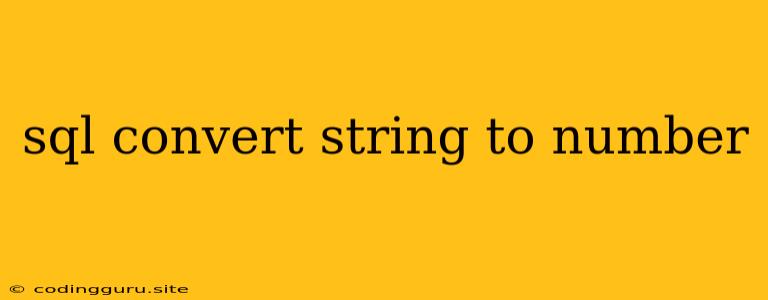SQL Convert String to Number: A Comprehensive Guide
Converting strings to numbers is a common task in SQL, especially when working with data that has been imported from external sources or stored in inconsistent formats. While it may seem straightforward, there are several methods and nuances to consider, depending on the database system and the specific string format.
Why is it important to convert strings to numbers?
- Accurate calculations: Mathematical operations like addition, subtraction, multiplication, and division can only be performed on numeric data types.
- Data integrity: Ensuring data consistency and accurate representation of values is crucial for analysis and reporting.
- Database optimization: Storing numerical data in the correct format allows for efficient indexing and query performance.
Common scenarios where string to number conversion is needed:
- Importing data from spreadsheets or CSV files: Data might be imported as strings, even if it represents numerical values.
- Working with legacy databases: Older databases might store numeric data as strings.
- Cleaning up data: Removing unwanted characters or spaces from strings before converting them to numbers.
How to convert strings to numbers in SQL?
Different SQL dialects have their own built-in functions for string to number conversion. Here's a breakdown of common methods:
SQL Server
-
CAST: The
CASTfunction allows you to explicitly convert a data type to another. For example, to convert a string'123'to an integer, use:SELECT CAST('123' AS INT); -
CONVERT: Similar to
CAST, theCONVERTfunction offers more control over the conversion process, including specifying the output style and culture settings.
MySQL
-
CAST: MySQL uses
CASTsimilarly to SQL Server, but with a slightly different syntax.SELECT CAST('123' AS UNSIGNED); -
CONVERT: MySQL also provides the
CONVERTfunction, but it's primarily used for character set conversions.
PostgreSQL
-
CAST: PostgreSQL uses
CASTfor type conversions.SELECT CAST('123' AS INTEGER); -
:: Operator: PostgreSQL allows you to use the
::operator for explicit type casting.SELECT '123'::INTEGER;
Important considerations:
- Data validation: Always validate the string data before attempting conversion to ensure it contains valid numerical characters.
- Error handling: Handle potential errors that might occur during conversion, such as invalid characters or empty strings.
- Data type selection: Choose the appropriate numeric data type for the converted values (e.g.,
INT,FLOAT,DECIMAL). - Locale settings: If your data contains different regional formats, adjust the conversion settings accordingly.
Example:
Let's say you have a table called Customer with a column named Age that stores customer ages as strings:
CREATE TABLE Customer (
CustomerID INT PRIMARY KEY,
Name VARCHAR(255),
Age VARCHAR(5)
);
INSERT INTO Customer (CustomerID, Name, Age) VALUES
(1, 'John Doe', '30'),
(2, 'Jane Doe', '25'),
(3, 'Peter Pan', '100');
To convert the Age column to integers, you can use the following SQL query:
SELECT CustomerID, Name, CAST(Age AS INT) AS Age
FROM Customer;
This will result in a new table with the Age column converted to integers.
Troubleshooting:
- Invalid characters: If the string contains non-numeric characters, you'll need to remove them before conversion.
- Empty strings: Handle empty strings by setting a default value or treating them as nulls.
- Trailing spaces: Remove any trailing spaces before conversion.
Conclusion:
Converting strings to numbers in SQL is a common and essential task for data manipulation and analysis. By understanding the available methods and their nuances, you can efficiently convert string data to numerical formats, ensuring data consistency and accurate calculations. Remember to validate your data, handle potential errors, and choose the appropriate data type for your specific needs.