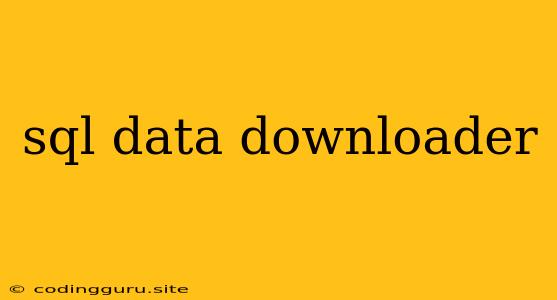Extracting Data from Your Database with SQL Data Downloaders: A Comprehensive Guide
You've got valuable data stored in your database, but how do you get it out in a way that's useful for analysis, reporting, or sharing? That's where SQL data downloaders come in. These tools bridge the gap between your database and the formats you need for working with your data outside of the database environment.
But with so many options available, choosing the right SQL data downloader can feel overwhelming. This guide will walk you through the basics, helping you understand the key features to consider and how to choose the best solution for your needs.
Why Do You Need a SQL Data Downloader?
Let's imagine you're a marketing analyst studying customer behavior. You've got all your customer purchase data neatly organized in your database, but you need to analyze it in a spreadsheet to create a report. This is where a SQL data downloader steps in. It allows you to extract data from your database, transforming it into a format like CSV or Excel that you can easily import into your analysis software.
Beyond just pulling data, here are a few other reasons why SQL data downloaders are essential:
- Data Backup: Regularly downloading your data creates a backup that can be invaluable in case of database failure or accidental data loss.
- Sharing Data: Need to share data with colleagues or external partners? A SQL data downloader lets you export your data in a format suitable for sharing.
- Data Integration: Often, data needs to be integrated with other systems or applications. Downloading the data in a standard format makes it easier to import into other platforms.
How Do SQL Data Downloaders Work?
At their core, SQL data downloaders execute SQL queries to retrieve specific data from your database. This is done using a graphical interface, a command-line tool, or a combination of both. Once the data is extracted, it's then transformed into a chosen output format.
Choosing the Right SQL Data Downloader: Key Factors
The right SQL data downloader depends on your specific needs and the data you want to extract. Here are some key factors to consider:
- Database Compatibility: Not all SQL data downloaders work with all databases. Some may be specific to certain platforms like MySQL, PostgreSQL, or Oracle. Ensure the downloader supports your database type.
- Output Formats: Consider the format you need for your data. Common options include CSV, Excel, JSON, XML, and more.
- Filtering and Sorting: Advanced SQL data downloaders allow you to filter and sort your data before downloading it. This is useful for focusing on specific subsets of data.
- Query Builder: This feature is helpful for users who are not as comfortable writing raw SQL queries. It allows you to construct queries visually, making it easier to extract the exact data you need.
- Scheduling: Some SQL data downloaders allow you to schedule automated downloads, which is beneficial for tasks like regular data backup or reporting.
- Security: Consider features like password protection and encryption if you're working with sensitive data.
Examples of Popular SQL Data Downloaders
There are a wide array of options available, each with its own strengths. Here's a quick overview of some popular choices:
- Dbeaver: A powerful and free cross-platform database tool with a built-in SQL data downloader that supports numerous database types and output formats.
- SQL Developer: A comprehensive Oracle tool with a wide range of features, including a robust SQL data downloader for Oracle databases.
- DataGrip: A paid JetBrains tool specifically designed for database development and management. It includes a powerful SQL data downloader with advanced features like data visualization.
- MySQL Workbench: A free and open-source tool specifically for MySQL databases, providing a SQL data downloader and other management features.
- SQL Server Management Studio (SSMS): A powerful tool for managing Microsoft SQL Server databases, including a built-in SQL data downloader with various options for data export.
Tips for Using SQL Data Downloaders Effectively
- Start with a Clear Goal: Define exactly what data you need and the format you want it in. This will guide you in selecting the right downloader and formulating your query.
- Learn Basic SQL: While many tools offer query builders, a basic understanding of SQL syntax will allow you to create more complex and customized queries.
- Test Your Queries: Before downloading a large dataset, always test your query on a small sample to ensure you're getting the desired results.
- Handle Data Size: For large datasets, consider using a tool with features for handling data in chunks or using a tool optimized for large data processing.
- Optimize Your Queries: Poorly written queries can significantly slow down the download process. Optimize your queries for better performance.
Conclusion
SQL data downloaders are indispensable tools for anyone who works with databases. By understanding the features and options available, you can choose the right solution to meet your specific needs. With a little planning and the right tool, you can easily extract the data you need from your database and use it to gain insights, create reports, or share information effectively.